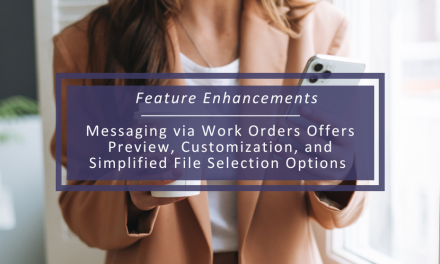When you finish reconciling your bank account next time, you’ll be prompted with the new option to download a bank reconciliation report. This new report follows standard generally accepted principals that provides you a printable PDF summary of all your reconciled transactions, followed by a summary of uncleared transactions.
Subsequent pages provide you the full detail of the reconciliation including each line item reconciled as well as all reconciled items. The report consists of:
- Reconciliation Summary: A summary of reconciled and uncleared transactions
- Cleared Transaction Detail: Line item detail of every cleared credit and debit
- Uncleared Transaction Detail (up to statement date): A list of all uncleared transactions dates on or prior to the reconciliation date.
- Uncleared Transaction Detail (after statement date): A list of all uncleared transactions dates after the reconciliation date.
Rentec also automatically archives every bank reconciliation report for you, so you can retrieve them if ever needed in the future. To retrieve any past reconciliation reports, just right click on the account and choose Notes/History. Click on any of the reconciliation items to download that specific report dated as if it was the day you entered it.