
Forms are like templates that will be populated with information at a later time. You can use the Forms Editor to create a document with data fields that will automatically pull relevant tenant or property information and input them into the form for you to provide to your tenants.
Based on user feedback, our development team is excited to provide new updates to the Forms Editor that will improve the editing capabilities and features.
The new, improved Forms Editor updates include:
- Image drag and drop (using the Firefox browser) makes adding images to your documents easy. You also have the standard Insert Image button to enter a hyperlink to an external source.
- Form maximum size has been increased. Some users had noted that very long forms were truncated in the old editor. This has been resolved by greatly increasing the storage size for the form content.
- Long Date fields have been added, so that inserted dates will be in the format Month, Day, Year. For example, “November 21st, 2016”. This option is preferred for some legal documents rather than MM/DD/YYYY.
- Improvements have been made to the copy and paste functions allowing easier compatibility with pasting text copied from a Microsoft Word documents. Bear in mind that font sizes, width issues, and other formatting will still require some manual editing of the pasted text to attain an optimal layout.
To start using the Forms feature to create custom lease agreements today, visit Settings -> Forms to select a form for editing or to create a new one.
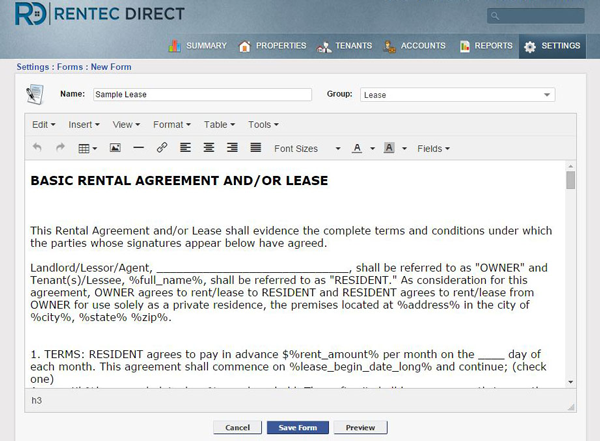
To learn more about how to create custom lease agreements for tenants to view and sign online check out the support articleElectronic Signatures How To