Back in April we announced an advanced new way we were accommodating new, flexible, sort methods for properties. Even so, many managers have different needs and our predictive sorting doesn’t meet everybody’s needs out of the gate. As such we’ve introduced a new feature to allow you to sort your properties how you want them sorted which is 100% customizable. To use this new feature, simply visit the Properties tab, right click on the property you wish to modify the sort, and choose the 2nd option, ‘Edit Sort Order’. You’ll be presented with the default sort value, and you can directly modify it. If you wanted this property at the beginning of your list, enter 0 (zero), or perhaps even a negative value. If you want it at the end of the list enter a larger number like 9999.
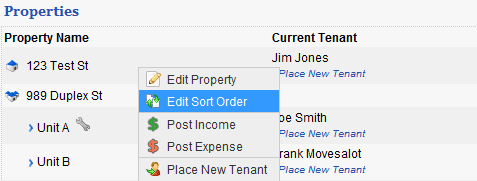
In the example above if I wanted a property to show up in between 123 Test St and 989 Duplex Street (assuming those two properties had their default sort values of 123 and 989), I would enter a value in-between such as 400.