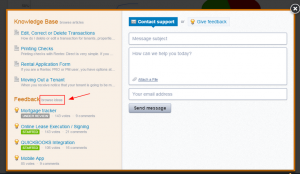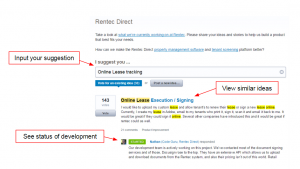At Rentec Direct, we value user experience and rely on feedback from our clients in order to provide the most sought-after features for managing rental properties online. As the company has grown, our developers created a system to help our users interact and vote on the most important features they would like to see implemented into Rentec Direct’s software.
By prioritizing feature requests through a user feedback and voting system, we are pleased to report that Rentec Direct successfully implemented 11 major software improvements in 2014, along with hundreds of smaller updates throughout the year. As we look forward to the new year, we are excited about the new updates that will roll out in 2015 based on your suggestions and our hardworking development team!
For those of you that are not familiar with how to provide feedback and submit software feature requests, this blog will guide you through that process.
Rentec Direct users can access the feature request platform by clicking on the “Need Help” button at the upper right hand of the screen once they are logged into their account. From here, a window opens that lets you send a direct message to our support team, post a feature suggestion directly or browse through and vote on existing feature requests.
By clicking on the “Browse Ideas” link -highlighted in the image above- a new window will open to Rentec Direct’s support page. This page allows you to submit an idea, search through other ideas that have already been submitted and add votes or comments to existing ideas. Our developers created a voting system on this support page in order to prioritize product updates based on user experience.
If you have a genius idea or feature you’d like to see in Rentec Direct, start typing your suggestion into the “I suggest you…” field. If you topic matches one already suggested you will see matching entries displayed on the screen.
We track our customer feedback carefully and allow other customers to vote on suggestions that have been submitted and add comments to them. The more input we receive on the same topic, the more likely the request will roll out. For this reason, it is helpful to find an existing suggestion that matches your ideas and add your votes. Requests with the most votes draw the most attention from our development team. Users can also give feedback or further develop an existing idea by commenting.
How Voting Works
By default customers are given 10 votes. Users can cast votes in two ways…
- Creating Ideas: It takes at least one vote to create an idea
- Supporting Ideas: You can give between 1-3 votes to any idea you support
When you run out of votes you will see a message that says “You’ve used all your votes and won’t be able to post a new idea, but you can still search and comment on existing ideas.”
When Ideas Are Closed, Votes are Returned
When the status of an idea that you have voted on is set to either “Completed” or “Declined”, those votes will automatically be returned to you.
How to Redistribute Your Votes
If you have used up all your votes, and have another idea that you’d like to submit or vote on, you can remove votes from ideas that you have already voted on and redistribute them.
Click on the “Settings” Link underneath your name on the upper right side of the screen…
Then click on “My Ideas” and you will see a list of all the suggestions that you’ve voted for.
The blue vote button shows how many votes you have given each idea.
When you click on the blue vote button, you’ll be given the option to change the number of votes or remove your votes and have them returned to you.
This allows you to change the votes you assigned to ideas. You can easily redistribute your votes to other ideas or to another idea you submit.