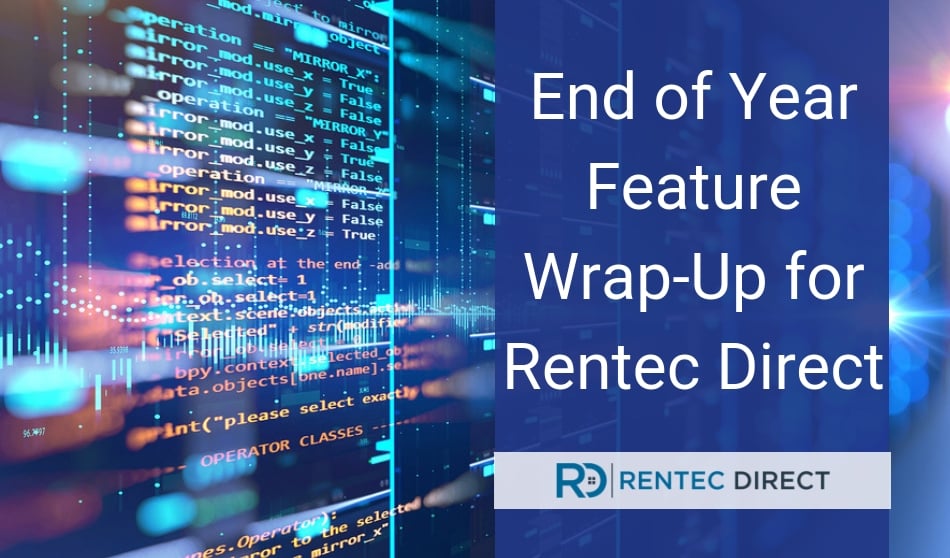
You might be familiar with the most recent feature updates for your Rentec Direct software, like the Enhanced Property Inspections with Rentec Direct and zInspector and the New Property Listing Page Redesign for Rentec Direct Clients.
But that’s not all your developers have been up these past few months. In fact, releasing major features is only part of the scope of work for the Rentec Direct Development Team.
The developers work closely with the Client Success Team and our clients to find out what fixes and enhancements need to be done in order to make the software better and more efficient for you. In house, the team refers to smaller updates as a bug fix, QuickFix, HotFix, or issue report, and large updates as Features or Enhancements. And while we don’t report every fix or update to you, you can be assured that the development team is always hard at work improving the software for you.
But just to satisfy your curiosity, here’s a look at what the Rentec Direct Development Team has been up to during the final quarter of 2018.
Rentec Direct Feature Updates, Fixes and Enhancements
October Fixes
=========
– Issue 462 – Adjust the Property Filter on the Summary page to work for all Notifications.
– Issue 469 – Fix issue with Mobile Apps showing a blank screen (A security update we had rolled out had side effects for mobile apps)
– QuickFix – Default Property Manager Option to something meaningful instead of “None”
– QuickFix – Set default rent invoice to 0 days instead of previous value
– QuickFix – Update menu tags to show “Online Payments instead of “EasyPay ACH”
– Issue 487 – Fix issue with notification collapse/show arrow image not displaying on Summary page.
– HotFix – Fix issue with some reports showing debugging logo image instead of legit company image.
November Fixes
===========
– Issue 496 – Fix bank sync code so that it retrieves every transaction within extremely large transaction datasets.
December Fixes
===========
– Issues 429, 460 – Fix display of Easypay Icon when accounts are present and payments are enabled
– QuickFix – Fix SQL for Inspection Search, and html markup for highlighting search terms
– Issue 442 – Remove broken VeriSign DomainScope integration
– Issue 510 – Rent Escalation – Include all future End Dates in Rent Escalation instead of a single specific End Date
– Issue 507 – Fix issue which prevented filenames with hyphens to be downloaded from the Communication section
– Issue 498 – Fix leap year error on tenant screening reports
– Issue 516 – Fix UI Regression with Tooltips
– QuickFix – Fix issue causing the wrong inspection file to download when looking at Inspections.
– (HotFix) Fixed Issue with inconsistencies in ZInspector PDF links.
– (#515) – Disable listing pages for disabled, delinquent, and free users.
Enhancements/Features
October Enhancements/Features
======================
– Add the ability to enable or disable all online payments, not just ACH payments.
– 2 Way API Integration with ZInspector
November Enhancements/Features
========================
– Improve QFX/OFX processing code to better handle poorly formatted QFX/OFX files.
– Change instances of old Rentec street address to new Rentec street address
December Enhancements/Features
========================
– Improve the “Add To Group” Graphical interface and useability.
– Improve Subuser Restrictions to disallow Adding/Editing Transactions in the past
– Improve “Reference #” Tooltip wording to avoid potential confusion
– Add explicit height to Header logo to improve the look of the site even when non-supported image sizes are uploaded
– Better communicate that a user also needs to work with Forte to change bank information for merchant accounts.
– Improve the user interface on the Summary page by Consolidating “Links” section into Dropup menu
– Change Wording of Transaction History Utility
– Expand Scope of Database errors shown in development environment (helps catch errors before they happen on live)
These software updates are the result of valuable feedback and input from our awesome clients. If there is a new feature or a software enhancement you would love to see added to Rentec Direct, let us know. Learn how to Vote on Feature Requests here.
New Features for 2019
We are extremely pleased with the 13 major feature updates released in 2018. And we are equally excited about what’s to come in 2019. Some projects that are currently being worked on or discussed include:
- Integration with state specific landlord forms and documents (Blue Moon)
- Responsive design for mobile compatibility
- Speed Improvements
- Security Improvements
- Mobile app development
- Cash payment options