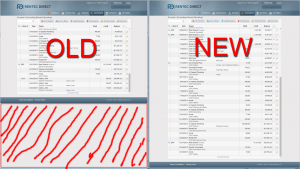
So after hooking up the monitor my first stop was my favorite property management software program. The first thing I want to know is how the application looks on this big beautiful new monitor. I immediately noticed a problem! What’s with all the empty space at the bottom of the screen!?! I have ledgers with thousands of line items, a monitor that can easily display at least 25 lines, and I was only seeing 13. Same issue on the property and tenant lists.
Fortunately, I have a little bit of pull with the development staff and here we are just a few days later introducing an update to Rentec Direct where all pages are now vertically responsive (see old vs new screenshot). Whether you have a 24″ monitor or use Rentec Direct on your 65″ wide-screen home theater setup, the screen now automatically adjusts to use the vertical space available. Now I’m a happy man and each and every one of us with monitors larger than 21″ are that much more productive!
Today’s TODO list:
- Buy the biggest quality monitor you can find. Steer clear of the 4k monitors as everything will be tiny. I recommend WQHD resolution as it maintains a balance between sharpness and image size. I got mine here.
- Load up your favorite property management software and stretch your browser window from the top of the screen to the bottom!
- Enjoy!
p.s. To everyone in the office who wants a 32″ screen on their desk, the answer is yes. Let’s see who really reads these. =)