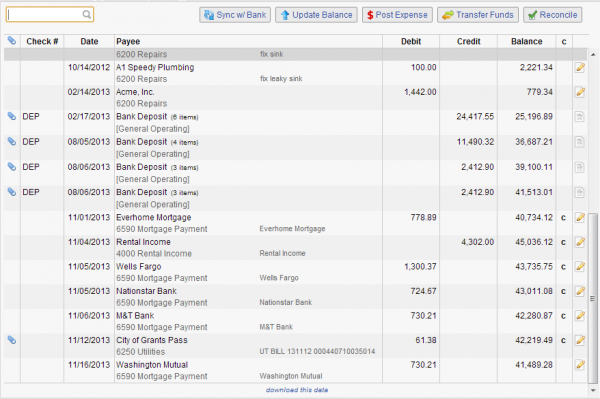We’ve got some very exciting news to share! We’ve rolled out our 4th quarter update which includes a ton of usability improvements. The list of improvements is pretty massive.. where to start!
- New Improved Ledgers – All system ledgers now include more data and are better formatted into a familiar accounting grid. We’ve added check numbers and organized the layout so everything is much easier to find and read.
- Searchable Ledgers – Along with the new ledger design comes a new search feature too. In the top-left of the ledger you can enter anything into the filter box and the ledger will be filtered to match your criteria.
Pro Tip: The filter box inherits your cursor from the moment the page loads, you don’t even have to click it. Just open the ledger and start typing to filter the results. We’ve also added this instant filter feature to the property, tenant, bank, and owner lists. - New Transaction Forms – We’ve refreshed all the transaction forms with some modern technology. All fields that contain data (drop down list boxes) are now searchable too. Click in any of these fields and start typing, the system will narrow the results so you don’t have to scroll any more! Also, no more negative values – when editing existing transactions you can enter your values as all positive numbers, and just select the new [credit] or [debit] flag to indicate what type of transaction it is.
Note: The owner select box (previously in the upper right in the accounts box) is no longer necessary so we’ve removed it. When assigning a transaction to a property owner, just select the owner in the Payee box. The system intelligently catalogs it based on the owner or vendor selected. - Automatic Category Selection – When you enter a new vendor, you can select their default category. When entering future transactions, select the vendor for the payee and the system will automatically set the category. This holds true on the new bank synchronization feature too. Huge time saver!
- Automatic Payee Collection – In your email program, have you ever sent somebody an email, then later sent that same person another email and when you type the first couple characters of their email address your system automatically knows the rest? We’ve just done this with your payees. Whenever you are posting an expense and you add a new payee, the system will “collect” this information (payee name, address, and category) and save that payee information to your payees collection (Settings, Manage Vendors & Payees). Next time you enter an expense for the same payee, the system will pre-fill in the details after you enter thei first couple characters of their name. Another time saving feature.
- Graphical Improvements – You’ll notice new quick action graphics at the top of all the ledgers. This is the new button format you’ll see rolling out into other areas of the site over the coming months too.
- Download to Excel/CSV – All the new data shown on the ledgers now can be downloaded into Excel as well. At the bottom of every ledger is a “download this data” link. Click that to download the contents of the ledger to your computer. CSV files are compatible with Excel and every other spreadsheet application.
- Automatic Bank Sync – This feature was intended to roll out with the rest of the Q4 improvements, but we actually jumped the gun and rolled it out a couple weeks ago. You can now use “direct connect” to connect Rentec to your bank account to automatically download and match transactions. (read more)
- Back-end Updates – A number of updates behind the scenes which will pave the way for some pretty cool stuff we have planned for the future.
We absolutely LOVE improving the system, especially when those improvements save you time using the system. We’re optimistic that these features might have the biggest impact yet across the board saving you time and money. We’re also very careful to not change things too much and we acknowledge some of these changes are pretty big, most notably the transaction form updates. If you prefer to continue using the old transaction forms, or have any challenges with the new ones, you can switch back to the old forms very easily. Just click the (click here to use the old entry forms) link at the top of any form. You’ll instantly be transported back in time to the previous version of the forms which you can use freely, and switch back and forth any time.
If you have any questions or comments, please reply to this blog post or email us at support@rentecdirect.com.