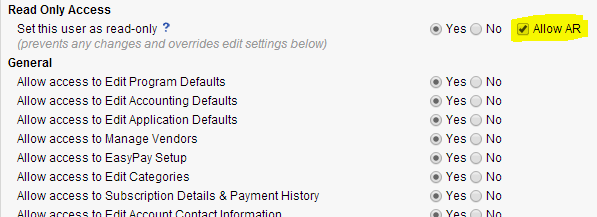You can now fine-tune your accounting and manager controls even further. We’ve been asked by property managers how you can enable a user account to receive payments only, but still prevent the user from modifying any data within the system. If you have personnel who’s sole responsibility is to receive payments and print receipts, this new permission option is designed specifically for you!
The system now supports a new permission option for the read-only access called “Allow AR”. Create a new user at Settings, Manage User Accounts or edit an existing user. To the right of the read-only account option is a new checkbox labelled “Allow AR”. By setting an account read-only and checking this box the system will treat them as a read-only account disallowing any edits; however, it will let the account receive tenant payments and print receipts.
During this update, we also fixed the display error which previously indicated to read-only users that their edits were successful, even though they were not applied. Read-only users will now be presented with a warning notifying them that they are in read-only mode if they attempt to make any edits.