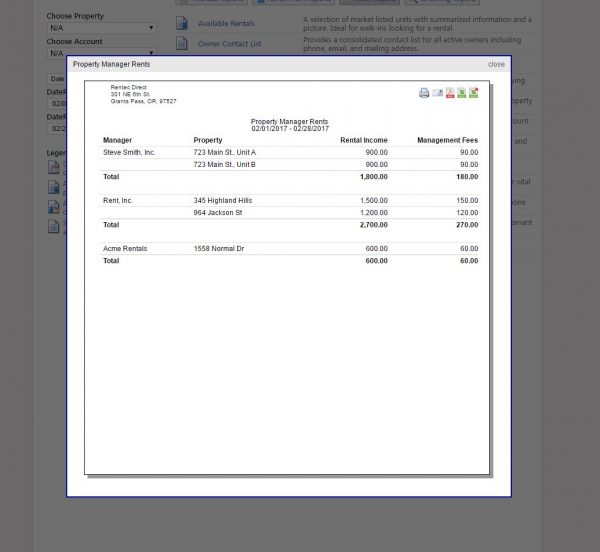The new Property Manager Rents report from Rentec Direct gives users a list of your property managers, the units they are assigned and corresponding financials. This report was created at the request of Rentec Direct clients looking for a way to easily identify which properties are assigned to each manager in an account and the related rental income and management fees.
Highlights of the New Property Manager Rents Report:
- You can now easily assess the amount of rental income that has been taken in for all properties managed by a specific property manager in the Rental Income column.
- The Management Fees column displays a total of all expenses posted to the property(/ies) that have the expense category classified as “Management Fees”.
- The totals in the Management Fees column can be compared to the totals located on the Pay Property Mgr tool to help identify the amount that should be paid out to a specific property manager for the selected date-range.
How to Create a Property Manager Rents Report?
The Property Manager Rents report is date bound. To try it out, visit the Reports tab, select Misc. Reports, then a date-range and choose the ‘Property Manager Rents’ report. Like all reports in Rentec Direct, this report can be downloaded, emailed or printed directly from within the software.
Along with the new Property Manager Rents report, additional updates were made to the Rentec Direct reporting system. The newly updated reporting system allows for faster load time of your important management reports.
Newly Updated Reporting System
As your portfolio and property lists grow larger, so do your reports – which meant (prior to this recent update) that the system had to work extra hard to generate reports that were dozen of pages long, sometimes taking a little bit longer than necessary. Being in the business of saving our clients time, the extra wait time for a large report wasn’t going to cut it. So to downsize the load times for clients waiting for the software to generate extra large reports, we updated the reporting features to make the system work faster.
Rentec revamped the underlying system to handle larger report sets that used to take longer to produce, reducing report generation time by 50% or better in most cases. The report delivery system was further modified to prevent browser or ISP time-outs from interrupting. These back-end software improvements will enhance your reporting tasks and make your user experience more powerful, so you can get more done throughout your workday.