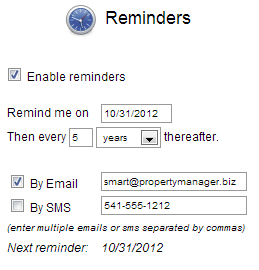
Here’s a few ideas:
- Property Reminder: Replace batteries in smoke alarms, repeat every 10 years.
- Property Reminder: Send Joe out to clean the gutters, repeat every 6 months.
- Property Reminder: Annoy Frank to no end by both SMS and Email, repeat daily! 😉
- Tenant Reminder: Evaluate and increase rent, repeat every 1 year.
This feature is already available for all Pro and PM users. Right-click on a property or tenant, and choose “Notes & History”. Now add a new note, and set the reminder settings accordingly. If you want to test, just set a reminder for tomorrow with your email address or mobile number and you should get the notification the following day at 8:00AM Pacific.
To set only an “in app” notification, just do not select email or SMS. You will then get a notice in your notices panel as shown in the following screenshot.
You can change the default notification time at Settings, Program Defaults.
A note about SMS messages. We’ve integrated with all major mobile carriers so we can send SMS messages to any mobile device. It does cost us a little to send SMS messages though. Feel free to try it out and send your first 10 for free (good through October), then after that we’ll provide blocks of 10 SMS messages for $1 for all notifications going out via our SMS number. Alternatively, you can purchase your own SMS number for $10/mo which includes 500 messages (2c/ea thereafter) and enables full SMS communication as well between your owners and tenants. To order a SMS number of your own, just send us an email to support@rentecdirect.com with your username, city and state and we can get you setup ASAP.