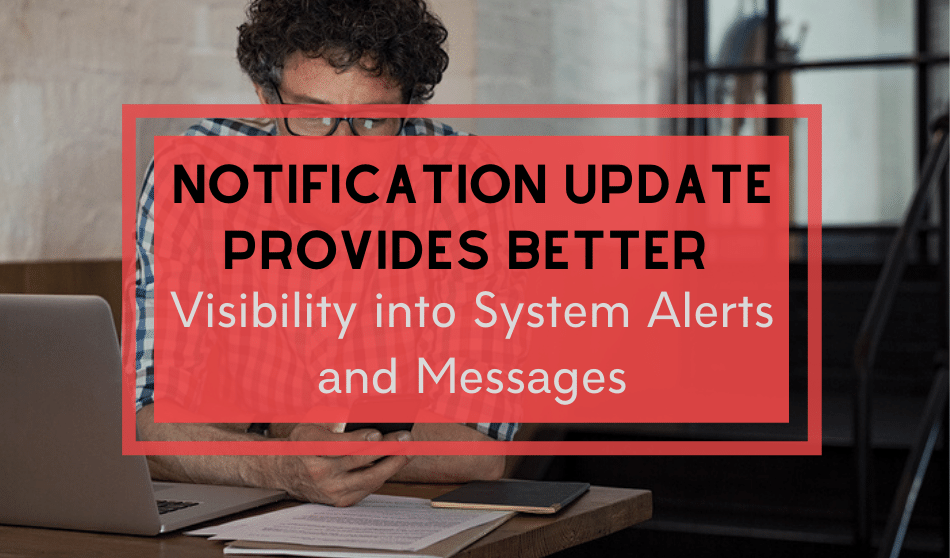
Rentec Direct provides you with advanced solutions for rental management, from collecting rent and processing rental applications to paying owners and much more.
With so much taking place within the software, it is important to stay on top of system notifications and alerts. For example, if there is ever an issue with processing an owner distribution, or if a rent payment doesn’t go through by one of your tenants, you want to know immediately so you can take action and correct the issue when necessary. After all, one of the benefits of using a software program is instant transparency into the status of your rental business and property performance.
It’s our job at Rentec Direct to provide you with a system to stay on top of these notifications and alerts. Prior to today, we sent these system notices to you by email which has worked pretty well because most everybody looks at their email frequently.
The thing is, if your inbox looks like mine, you might open it up in the morning to about 500 unread messages. With that quantity of email, it’s easy to accidentally overlook some of these important notification messages from Rentec Direct. In order to help you stay on top of notifications and alerts, we are introducing additional messaging features beyond email.
No more lost email notifications.
We’re not changing the way the email notifications go out, you will still get those. But in addition to those emails, we’re adding a notifications icon to the software.
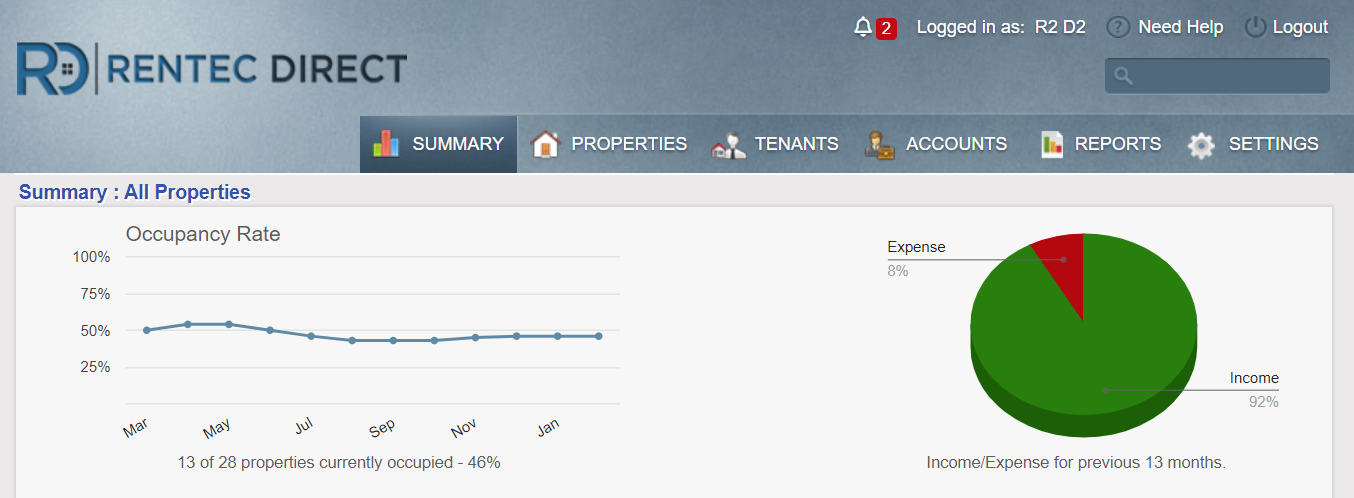
Discover at-a-glace notifications immediately upon logging into your Rentec Direct with the new notification icon.
You may have already noticed it pop up in the past few days right up on the top of the screen. When you have new system notices, that little red counter is going to start ticking. Just click it to find out what’s happening.
This notification icon is going to show you anything important that we have also emailed you in the past month. To reset the counter, simply click on “View all notifications” on the bottom of the popup. Once you’ve viewed them, we know you’ve seen them, and the counter goes back to zero.
A note about the numbers next to some ACH failure messages.
The number indicates the message was duplicated. So for example: If a tenant has an ACH payment scheduled for the first we’ll try to have the bank process it in the morning. We do this because if an ACH is going to fail, we want you to know early in the day so you have an opportunity to reach out to the tenant and correct it. If the payment hasn’t succeeded in the morning, we will try the payment again in the afternoon right before bank cut-off time around 4pm for next day processing.
If it fails again, you’ll see a [2] next to the message indicating the same message has come up twice today. And finally, we will try it one last time before the end of the day around 11pm in case the tenant or manager logged in and made changes in the evening. If it fails a third time you’ll see a [3] next to the message. So, as you can see, it is three separate errors. But they are all related to the same transaction.
Have questions or need help?
Rentec Direct’s Success Team is always here to answer any questions and help enhance your software experience. We love our clients and want to do what we can to make your job in rental management as easy as possible.
You can reach us at success@rentecdirect.com or by phone at 800-881-5139.