
Rentec Direct’s newest feature gives your renters the option to enter their own ACH information (bank routing number and account number) to streamline the sign-up process and increase adoption rates for online rent payments.
If you use Rentec Direct’s EasyPay merchant services to collect rent payments online, via echeck (ACH) or credit card, the sign-up process just got easier for your renters. Your renters can now securely input their own bank account and routing number via the tenant portal to initiate online rent payments via ACH.
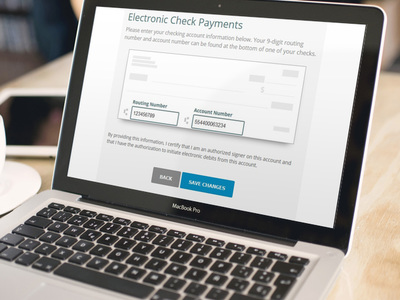
New Features for Online Rent Payments
In the past, only Rentec account managers were able to input a tenant’s bank information in order to initiate online rent payments. Based on client feedback, we learned that our clients wanted to let their tenants enter their own bank account information via the tenant portal. This would increase adoption rates of the program and reduce administrative work by you and your team.
For system users who have set up a merchant account, new configuration options enable or disable the tenant’s access to enter their own ACH information via the portal. Enabling it can save a great deal of time on your part as well as the tenant’s by eliminating the need to provide a written document requesting the information then manually processing it. You can also disable a tenant’s ability to enter their own ACH information, on an individual basis.
If you do not have an activated merchant account with Rentec Direct, learn more about it here, or contact your success team at success@rentecdirect.com to find out how to get free online rent payments with an EasyPay merchant account.
What are ACH rent payments?
Rentec Direct gives property managers and landlords the option to collect rent online via ACH at no additional cost to you or your renters.
ACH, also known as eChecks, stands for Automated Clearing House and is the process of moving funds between bank accounts. eCheck stands for Electronic Check and means handling a check-like transaction electronically or transferring funds from one checking account to another. You can use the terms interchangeably and advertise the service to your tenants either way.
We’ve found that most tenants are unfamiliar with the term ACH and are more familiar with the term eCheck. These types of online payments are exactly how you pay your power bill online, and how your tenants may make their car payments or pay their student loans online.
How to Enable Tenant ACH Payments (and let your tenants sign up via the portal)
After your merchant account has been established, visit Settings then EasyPay Setup. The newly remodeled page contains the new settings under ACH Options.
- First, select “Yes” next to Enable ACH Payments in Tenant Portals.
- Then, under Tenant Provides ACH Authorization by, you may select either:
- 1.Written Documentation and upload a document for tenants to complete and mail in.
- or
- 2. Tenant Portal to allow tenants to enter the information directly in their portal.
If you select the “Tenant Portal” option, a text box appears in which you may provide additional agreements and disclaimers. The text you enter here will appear in the tenant portal below the data entry fields, ensuring tenants have the opportunity to read and agree to it before submitting their ACH details. Default text is provided, which you can later retrieve with the “Reset” button if needed.
Now that you have enabled entry of ACH information via the portal, the system will by default allow your tenants to use this feature.
Configure Individual Tenant Access
When the main EasyPay option is selected allowing tenants to enter their own information and the individual option is on (the default setting), tenants will be presented with a button on their portal Payments page to “Enter Account Information”. Clicking it presents the following form.
The new interface for renters in the Rentec Direct Tenant Portal makes it super easy for tenants to enter their own bank information to make an online rent payment.
Once the tenant has entered the account information, the usual selections to make payments will appear.
*Note that after the information is entered, the tenant can not view it again, for security purposes. However, the tenant can revoke the information via a link on the Payments page then re-enter new information if necessary.
Only Allow Some Tenants To Enter Their Own Bank Information
You may configure or disable ACH options on an individual basis by right-clicking a tenant in the Tenants tab and selecting EasyPay ACH.
In the above screen shot, you’ll notice that the tenant’s routing and account numbers are not yet entered. A new option is available to allow the particular tenant to enter their own ACH information. It is enabled by default. If you have disabled this option in your main EasyPay setup this selection will not be visible and will have no effect.
Mobile-Friendly Tenant Portal Feature
The Tenant Portal is designed to be easily used on any device including your renter’s smartphone or tablet. Your renters will be able to enter their bank account information to make an online rent payment from their iPhone, Android, tablet or other preferred device.
Providing your tenants with an easy way to pay rent online benefits both renters and managers. You will spend less time tracking down rent checks, physically depositing checks in the mail and you find yourself with happy renters who appreciate the modern conveniences you provide them which make their lives easier.
Please note that this new feature is only available for EasyPay Merchant Accounts. If you have a non-merchant account, please contact your Rentec Direct success team at success@rentecdirect.com to find out how to update your account.
This addition to the Rentec Direct system is a result of requests and recommendations by clients just like you. Our development team appreciates your feedback, which helps us to make Rentec Direct the most effective property management software for your needs.
