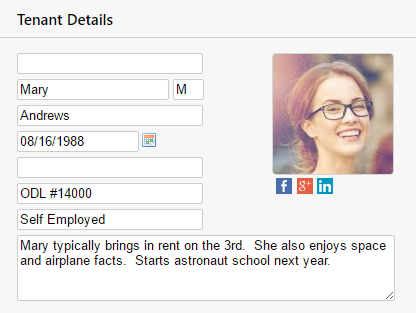
To add or change a tenant’s picture, simply edit the tenant and click on the thumbnail image (top-right) of the edit panel.
Don’t have a picture? No problem! There’s a good chance your tenant has a social account. Rentec has integrated with Facebook, Google+, LinkedIn, and Twitter to automatically display the profile picture from the tenant’s social media account, which is already publicly shared with the world. This information comes from their email address, so be sure to have a valid email address on file.
There’s more! If your tenant has a social account tied to their email address, right under their picture you will see small social icons. Each of these, when clicked, will open a new tab in your browser to their social account. In an ever more connected world, and with more social usage than ever in history, this provides you a simple way to help keep you connected to your tenants.
Once updated, your Tenant Tab will be filled with photos of your current tenants, helping you put a face to the name of your renters and personalize your manager-renter relationships.

Pro Tip: Need to flag a tenant so it stands out to you and all your staff? Maybe the tenant is undergoing eviction. Upload an image like this eviction notice as the tenant image and they will have an unmistakable eviction sticker next to their name on your tenant list.
Not interested in the social data and pictures? We also added an advanced feature (Settings, Program Defaults, Advanced Settings) where you can turn all the social data off.