Back in April we announced the ability for Rentec users to add additional user accounts. Since that time we’ve asked and received a wealth of requests for the upcoming user permission system. We’re pleased today to release the permission system with many of the features included from your feedback! This is a free upgrade for all Rentec PRO, PM, and Association users.
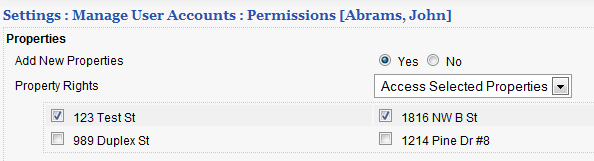
We’ve designed the system with the utmost flexibility to accommodate as many situations as possible, while still keeping the system simple to use. With the system you can restrict access to properties (and associated tenants), bank accounts, and owners. Want to allow your employee Joe only access to a single property, no problem, select ‘Access Selected Properties’, select the one property, and your done. Perhaps instead you want Joe to access all properties, except one or two. That’s just as easy, choose ‘Restrict Selected Properties’, and select the properties you wish the user to be restricted from. Either way, it’s only a couple clicks.
The same powerful permissions work for bank accounts and owners. Also, you can define if the user has permission to add new properties, accounts, or owners into the system. To try out this new permissions system, visit Settings, Manage User Accounts. Then click on the permission level (3rd column) to edit their permissions. By default all new and existing users have full permissions.
We are releasing this feature in beta for the time being until we’ve had a good amount of feedback. If you discover any issues, or would like to see additional functionality, please click ‘need help’, in the upper right and fill in the form letting us know what you would like to see.