 Proper work order management helps you fix maintenance issues before a small problem creates some serious damage. Your property management software gives you an easy way to receive property maintenance requests and track work orders through to completion.
Proper work order management helps you fix maintenance issues before a small problem creates some serious damage. Your property management software gives you an easy way to receive property maintenance requests and track work orders through to completion.
One of the biggest tenant complaints is lack of response or timely fix to of maintenance issues, but your software lets your tenants report an issue with the property through their tenant portal and deliver a message directly to your inbox to manage.
Maintenance Requests From Tenants
Rentec Direct lets you create work orders for maintenance requests reported by your tenants directly through the tenant portal. Giving your tenants the ability to inform you when they discover any maintenance problems let’s property managers take an active role in creating work orders to assign a solution and track the status of the repair.
Tenants portals are automatically set to have the option to submit work orders. Your tenants will easily be able to find the REPAIRS tab within their portal to “Report an Issue”.
Once a maintenance request is submitted by your tenants, you will automatically receive an email notification and a wrench icon will appear next to the property in the Properties Tab. By logging into your account and clicking on the wrench icon next to your property, you will be able to access the Work Orders associated with this property.
Work Orders From Managers
You can create your own work orders within the program by accessing the Properties Tab and right clicking on a property name and select Work Orders. From here you will see a list of open Work Orders, and on the bottom of the screen, you have the option to create a new work order or view closed work orders. Once you’ve selected “Add New Work Order” you can begin to create your work order.
From this screen, you are able to enter in an expense for this repair, upload any photos or documents, set a priority status and print or email the work ticket.
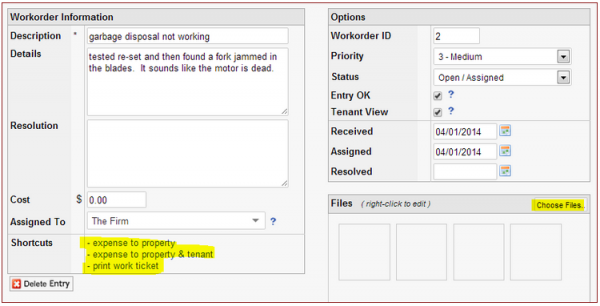
Users are able view all open or closed Work Orders per property to verify the status of an issue from the Reports tab in the program.
Giving your tenants a convenient way to submit maintenance requests through their Tenant Portal and using one system to easily manage and track work orders is another way that property management software helps you be more successful as a landlord or property manager.


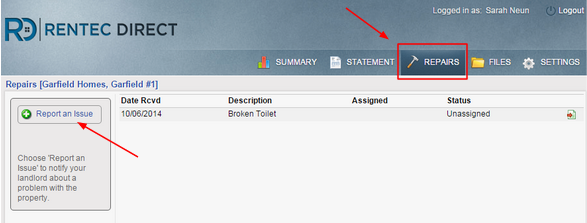


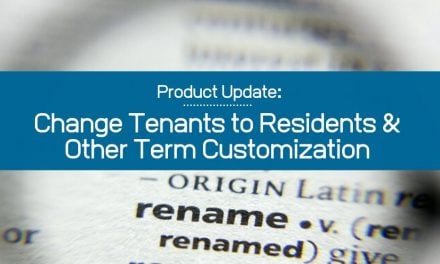
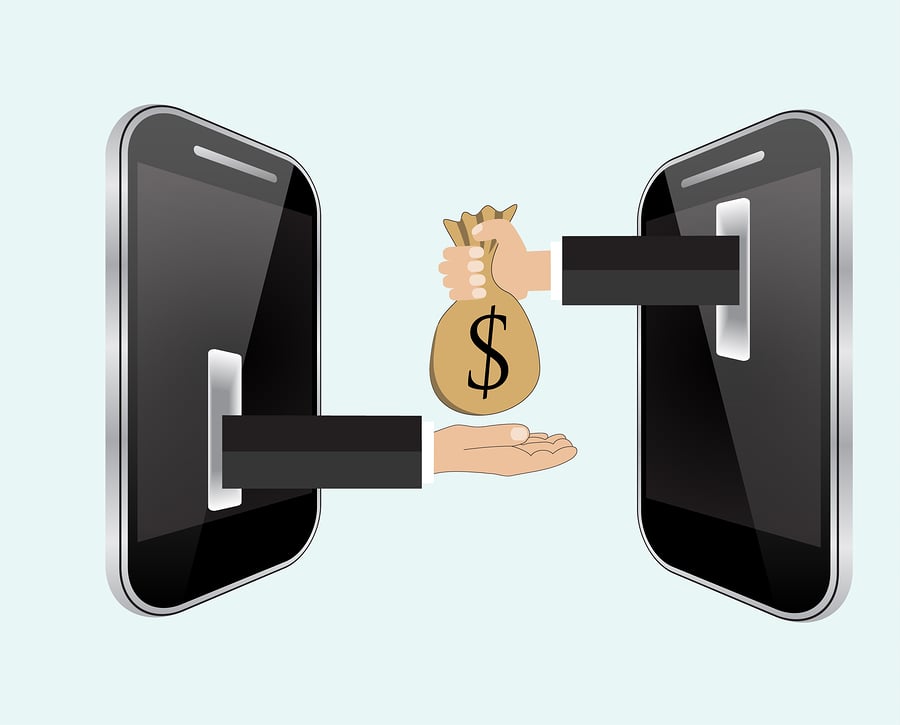


Im a user and NEED 2 more features: Flexibility to create a Workorder for Multiunits, and recurring workorders like yard matintenance, periodic
Hi Cynthia! Thank you for your feedback. Since the writing of that article, the ability to create a work order on a master multiunit is available. Head to the Property Tab and right-click or use the menu to find Work Order for that master unit. As work orders are individually numbered, recurring is not a current option. Having said that, you might want to consider creating recurring reminders (menu item: Notes & History). Otherwise, please feel free to use the Submit Idea or Knowledge Base link at the bottom of your account to review the feedback section. If that idea has been previously submitted you are welcome to add your vote, it not, we encourage you to add that request for consideration.