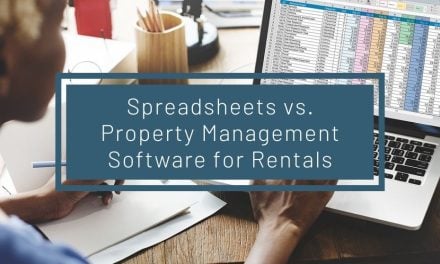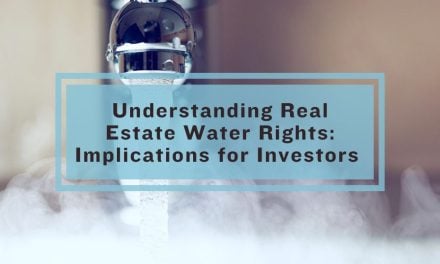Making the decision to work with a property manager to represent an investment property is a big step for many rental property owners. Considering all the tasks that fall on a property manager, it is understandable that a rental property owner would want to delegate the responsibilities onto a professional.
Making the decision to work with a property manager to represent an investment property is a big step for many rental property owners. Considering all the tasks that fall on a property manager, it is understandable that a rental property owner would want to delegate the responsibilities onto a professional.
Working with a property manager benefits owners by eliminating the time consuming processes and stressful jobs related to managing rental properties but owners still want reassurance that their investment properties are generating income and are being taken care of. Property managers can easily provide this reassurance to their owners by giving them access to an online Owner Portal available in their property management software.
Owner Portals allow a property manager to provide their owners with an online account to view real time property performance. Owners can see simplified data of overall property performance or view more detailed reports and owner statements. Each owner is given a unique login to view a personalized online account that only displays information relevant to their properties.
What CAN an Owner Portal do?
The Portal shows the owner only information pertinent to their properties and items an owner typically may ask about. Giving owners access to this information will save property managers time from having to field calls and questions from owners seeking the answers available in the Owner Portal.
- Property Performance– Within an Owner Portal, a snapshot of an owner’s property performance is immediately visible in an easy to read format. Owners can see a simplified glance at the total income and expenses for all properties in the past month and the occupancy rate. Owners can click through their Portal to find more detailed ledgers and statements for income and expenses per property.
- Lease Notifications – An Owner Portal will display important notifications regarding new or expiring leases related to the owner’s properties. This gives owners a real time look at who is living in their properties and if tenancy is about to change.
- View Occupancy Rates – Owners can see the occupancy rate of their properties on the homepage of an Owner Portal. Occupancy rate gives insight to how many units are vacant and the expected rental income from occupied properties. A good property manager should always want to show their owners the occupancy rate to demonstrate the value of their services for keeping properties occupied.
- Properties – The owner can view all his properties and access a property ledger that will display rental income and expenses related to the individual property.
- Financial Statements – Combined financial transactions from all the owner’s properties to give an overall view of an owner’s finances when the properties are combined.
- Work Orders – The owner can view all work orders related to his properties, if the manager elects to share them. This helps to communicate what repairs and upgrades are made to each property.
- Shared Files – Property managers can share important files with clients that owners can view directly from their Owner Portal. Owners can see copies of lease agreements, management agreements, receipts, property pictures and more.
What an owner CANNOT do in a portal
While an Owner Portal provides invaluable insight to an owner’s portfolio performance, it is important that the property manager keeps access limited in order to ensure proper book-keeping, enforce tenant rights and keep overall business processes functioning smoothly. Property managers can rest assured that their owners’ Portals simply give them access to view property performance but not alter data stored in the account.
These are some of the things that an owner will not be able to do within an owner portal:
- Accounts – An owner cannot update account information or make changes to an Owner’s Statement or Property Ledger. Owners are given read only access to financial statements shared with them by their property manager. This helps a property manager stay organized and in control of business financials.
- Property Details – An owner cannot update or change a property’s marketing info or property details (like number of bedrooms or featured amenities). One of the benefits of working with a property manager is the marketing duties fall the management firm so an owner has no need to access or change this information.
- Tenant Access – An owner cannot view current tenants’ contact information. This prevents an owner from having the ability to contact a tenant directly. Preventing an owner from contacting a tenant helps a manager control and document all tenant communication (which is important if a communication trail is ever needed for legal reasons). Some owners do not understand the laws pertaining to landlord-tenant communication and a tenant’s right to quiet enjoyment. Limiting an owner’s access to a tenant’s contact information helps a manager control the way tenants are communicated with.
Owner portals demonstrate your professionalism in the industry and can serve as a powerful tool for attracting new clients. Providing owners with secure access to their own portal lets your clients view portfolio performance for all properties or a single property.
Owner portals empower your clients to understand their property performance and access important statements so they can understand the benefit of using your management services. Letting property management software provide you with tools to answer your clients’ questions gives you more free time to work on other tasks and grow your business.