Paying yourself each month (week or year, however you happen to do it) just got a whole lot easier. We’ve just published a new tool which will automatically add up your property management fees (across all properties) and help you make a single payment to yourself (or your PMs) for the aggregate amount.
To use this new feature, click on your Accounts tab, then right-click on the bank account you wish to pay yourself from (usually your Trust or Operating account), and select “Pay Property Mgr”. The wizard will guide you through the rest of the steps. For complete step-by-step instructions, please click here.
Also if you happen to be subscribed to the Quickbooks Integration feature, we’re on the cusp of releasing it. This tool will be vital in keeping and creating the records necessary to be imported into Quickbooks.

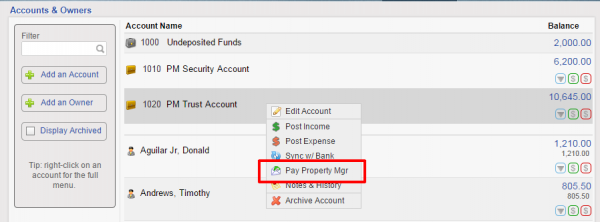



Thank you for sharing information on this tool. This should make things a lot easier for those who use Rentec!