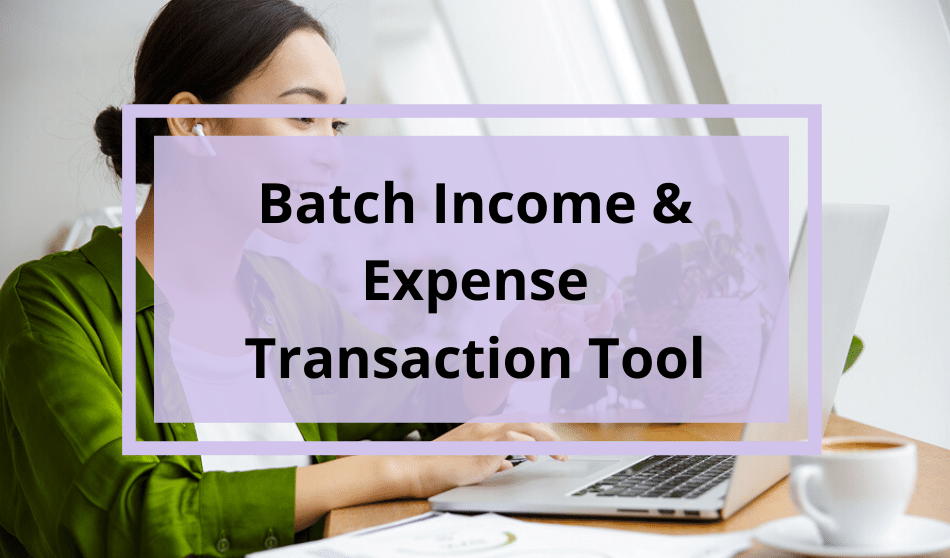
The new Batch Income and Expense Transaction Tool from Rentec Direct (referred to as the Batch Input Tool) allows you to enter all your transactions for a single bank account at once.
The Batch Input Tool streamlines your accounting tasks by eliminating the multi-step process previously used to post income and expense transactions. We are so excited about this great time-saving feature, a beta version of the Batch Income & Expense Transaction Tool is now available to you.
New Features for Batch Input
This new release introduces some great time-saving features like:
- Enter multiple transactions at once (instead of one at a time).
- Post income directly to your bank account from the Accounts tab.
- New autosave feature.
- Split income into different categories and add an attachment (like a copy of a check).
- Split expenses across different properties and add an attachment (like an invoice or receipt).
- Post income directly to an undeposited funds ledger so users can create deposit slips and mirror the deposits they create in real life.
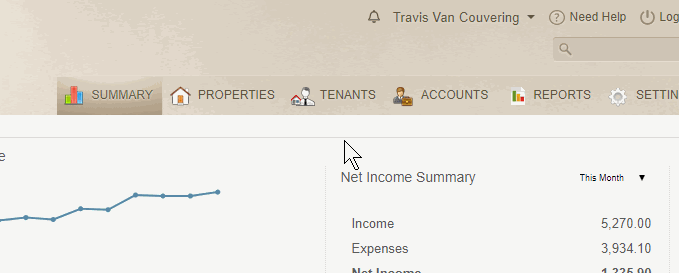
Simply right-click on a bank account from your Accounts tab to post income or expenses with the Batch Input Tool.
Types of Transactions
The Batch Input Tool assists you with posting the following type of income or expenses to your accounts.
| Income | Expenses |
|---|---|
| -Tenant rent payments -Tenant fees -Tenant deposits | -Owner disbursements -Maintenance or vendor expenses -Utilities -Other bills or property expenses |
How to Use the Batch Input Tool
In your Rentec Direct account:
- Click on the Accounts tab.
- Right-click on a bank account.
- Click on Post Income or Post Expense.
- Enter transaction information and click +New Transaction button to add another transaction.
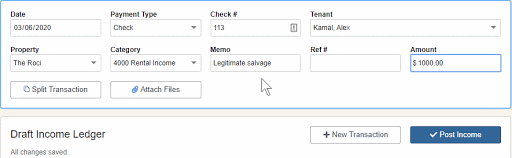
- As you add new transactions, you can view transaction details in the Draft Income Ledger below.
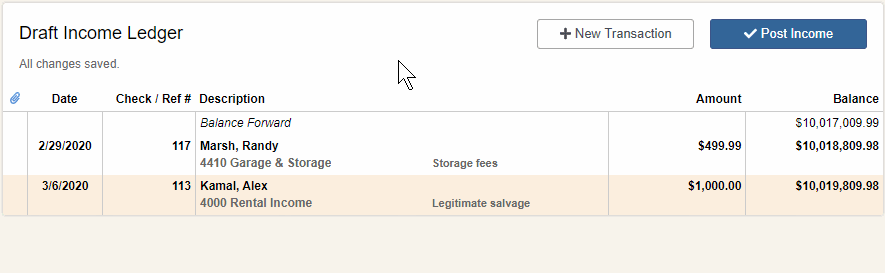
- When you’ve added your new transactions, click on the Post Income button. (Or the Post Expense button, if you are posting an expense).
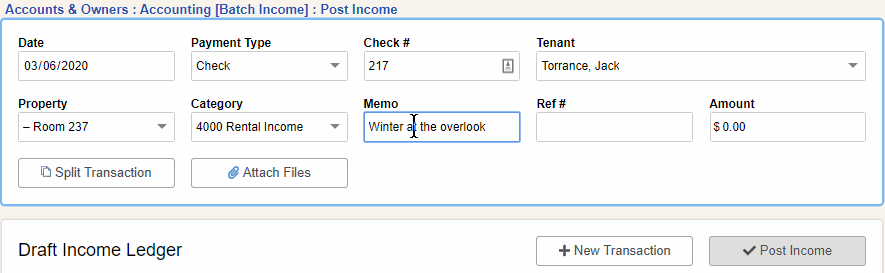
Batch Income Tool Video
Join Janell and developer Travis in an educational webinar about the Batch Income and Expense Transaction Tool.
Revert to the Old Income and Expense Transaction Tool
You have the option to revert your software back to the old expense transaction tool, if you prefer.
In your Rentec Direct account:
- Click on the Settings tab.
- Clicking on the Accounting Defaults section.
- Set your preference to “Use the new expense form? With batch entry and autosave” to Yes of No.




Did not work for me. Nothing showed up in the account when I was finished. Back to the old way for me.
Susan, Thank you for trying out the beta version of the batch input. I’m sorry to hear you had some difficulties. We’d love to find out more about your experience in an effort to make this tool universally useful as it’s our goal to bring new resources to make your tasks a little easier.
When posting batch income it doesnt assign anything to the tenant just the property ledger. Why would you want this ?
Hi Michaela, you offered a really great question. There are times when a property would receive income that wouldn’t be posted on a tenants ledger such as funds collected from a laundromat, a property management company receiving an owner contribution for a managed property, or a rebate from an appliance purchase to name a few.
Because there are scenarios where income can be posted to a property only, it’s important on the batch income tool to choose the tenant from the drop-down list as that assigns it to both ledgers. It may be that you inadvertently left off the tenant from the drop-down option so it didn’t assign the income to the tenant ledger. Having said that, we want you to feel comfortable with this new tool, I will have our Success Team reach out to you shortly to see how they might help.
I am really enjoying this new feature! It makes everything much easier and faster. I only have one constructive criticism, when doing a split transaction if is necessary at times to enter a negative figure for the expense(such as a brokerage fee). This method does not support that and therefore I have to enter these types of expenses using the old transaction tool. Would it be possible to add this capability to the Beta version?
Hi Kathy, Thank you for trying out the beta version and for taking time out of your busy day to reach out with your suggestion. I will pass along your feedback to our development team for consideration. In the meantime, we appreciate you and hope you have a fantastic week! Thanks again.