We’re introducing another great improvement to kick off 2010. Your ledgers (tenant, property, and bank account) are all downloadable in CSV format which opens directly into Excel! Don’t use excel? No worries because CSV is a universally recognized format that pretty much every application, including Quickbooks, Quicken, Google Docs, and others widely use and accept. It’s also easily readable via a text editor such as notepad.
Additionally, this opens up the ability for you to backup your own data if you choose. Any time, to use this new feature just open up any ledger. At the bottom of the ledger is a link that says download this data. If you have Excel installed it can be opened directly into Excel, or saved to your computer where you choose.




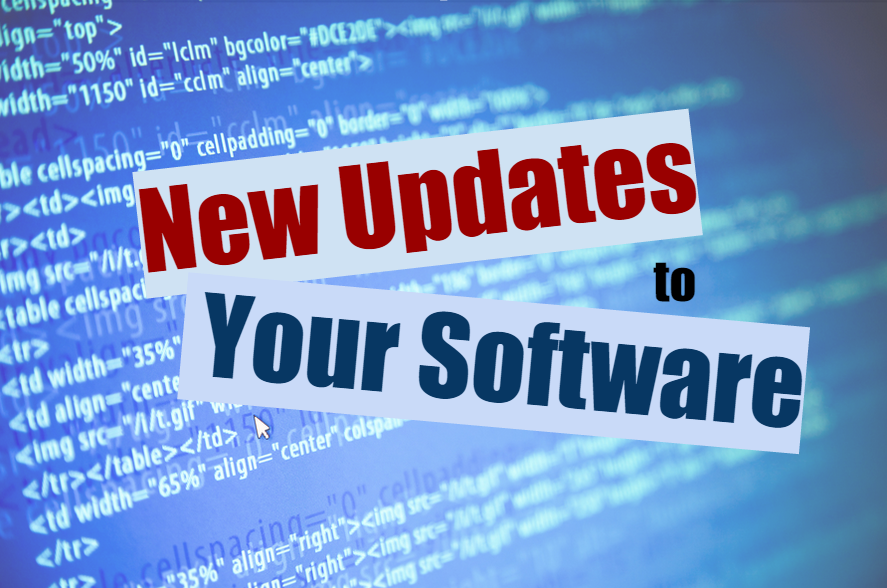
I do not see this link. Please advise how to access. Thanks!
@Lisa Conradi
Hello Lisa. The download link is at the bottom of each ledger. It is a link that says ‘download this data’. Just click the link and it will begin the download process.