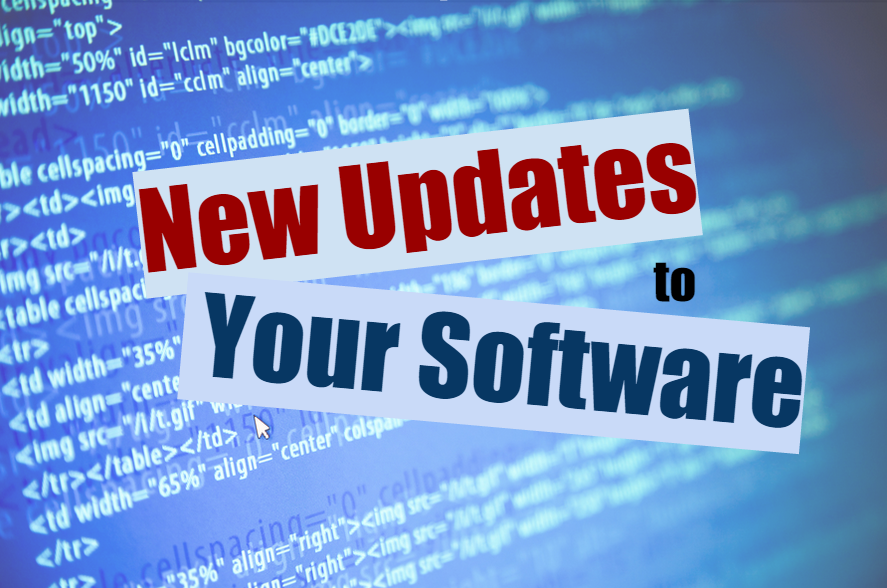The lead management features in Rentec Direct provide the tools to attract, communicate with, and quickly convert rental leads into tenants. The new instant alert feature enhancement lets you know when an existing lead matches a newly vacant property, helping reduce vacancy time, improve tenant turnover rates, and increase profitability.
Rentec Direct understands the value of keeping rentals occupied. In a competitive rental market, filling vacancies quickly is crucial for minimizing the time property sits empty, producing no income, and reducing tenant turnover.
Using the tools in your Rentec Direct property management software, you can successfully create a robust list of leads by converting contacts from emails received, phone inquiries, and walk-ins and enabling the lead options for individuals to add themself as a lead through your Rentec Direct property management website. A property just became vacant; now what? How can you quickly identify which of your existing leads may be a good match for the new vacancy? If only there were a way to be flagged when your existing leads match a newly available vacancy.
We have some excellent news for you. Your Rentec Direct development team has spent a lot of time working on ways to make matching your existing leads with newly available rentals simpler, quicker, and more efficient. They have devised another brilliant solution: the new Automatic Alert feature. This feature allows you to follow the same marketing process you’re familiar with in your Rentec Direct account and will alert you when a newly vacant property has an existing lead match.
How Does it Work?
Once the new Automatic Alert Feature has been activated in your Rentec Direct Program Defaults:
- Move an existing tenant out of a property
- Automatically receive an emailed list of your leads that match some or all of the criteria
- From the email you receive, you can:
- Email the lead to verify if they’re still interested in the property or request information
- Move the lead into the property
Pro Tip: See below how to add a lead to a property with an existing tenant.
How to Get Started Instantly Matching Vacancies with Tenant Leads
- Activate the Automatic Alert Feature (outlined below). It’s that simple.
Activate the Automatic Alert Feature
Quickly adjust your settings to begin receiving automatic alerts when an existing lead matches the criteria of a newly vacant property.
In your Rentec Direct account:
- Click on Settings
- Under Program, click on Program Defaults
- Under General Preferences, set the new lead settings to Yes
- Use tenant lead matching system?
- 🌟New – Email lead list to Manager when a property becomes vacant?
- Allow leads to save searches on listings site?
- Click on Save Changes
Managing Lead Email Notifications
Once you have activated the Automatic Alert Feature, you will automatically receive an email with a list of leads with matching search criteria; when a tenant has moved out,
In the email, you can:
- Review the list of leads
- Click on the email to send the lead a message
- Click on Place This Prospect, to move them into the newly vacant property
Tips to ensure the Automatic Alert Feature works flawlessly
Before moving out the existing tenant:
- Edit the property Marketing Info to:
- Select Publish Online Listings
- Verify lead match information is complete, including:
- Bedrooms and Bathrooms
- Search Criteria, including Search City
- Review the property profile to confirm the following:
- Property Address
- Rent
Pro Tip: Add “ps” or other indication to the name of leads that have been pre-screened for easy selection
Adding a Lead to a Property With an Existing Tenant
Sometimes, a previous tenant is kept in the software to finish up security deposit management, or it may be a shared unit. In this situation, there wouldn’t be a vacant unit to trigger an email. Your Rentec Direct development team has made it easy with a new place lead option that follows the same familiar steps to Add Roommates, Secondary Tenants, Co-Renters.
In your Rentec Direct account:
- Click on Properties
- Right-click on the property and select Place New Tenant
- Click on Keep Separate
- Click on Place Lead
- Click on the Select Lead dropdown to choose from the list of matches
- Review Rental Charges and Options
- Click on Place Tenant
See the latest new features, enhancements, and articles on industry-related topics under System Updates and News & Tips on your Summary page, or subscribe to Rentec Direct’s Education, News, and Product Updates Blog to deliver updates directly to your inbox.
Suggest a Feature
Most software updates result from valuable feedback and input from our awesome clients. Our goal is always to make your tasks as a landlord or property manager simpler, quicker, and more efficient. One of the ways we accomplish this is by listening to you and your feature requests. If there is anything you would like to see added to enhance your Rentec Direct experience, please send your ideas and suggestions to success@rentecdirect.com
About Rentec Direct
Rentec Direct is an award-winning property management software serving landlords and property managers across the United States. Features include online rent payments, tenant and owner portals, one of the industry’s largest vacancy listing syndication networks, full property, tenant, and owner accounting, 1099-MISC reporting, and more. Rentec Direct was recognized as Real Estate Company of the Year in the 2024 American Business Awards®, and was named the Most Customer Friendly Companies of the Year in the 2023 Best in Biz Awards, has been named to the Inc. 5000 List of Fastest-Growing Private Companies for seven years in a row. www.rentecdirect.com