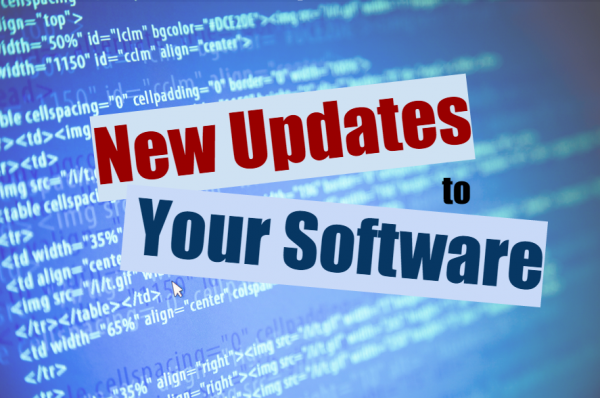 The features and content of your Rentec Direct software are continuously updated and expanded to exceed the requests made by you and other Rentec clients, as well as to serve an expanding range of rental management needs as the industry evolves.
The features and content of your Rentec Direct software are continuously updated and expanded to exceed the requests made by you and other Rentec clients, as well as to serve an expanding range of rental management needs as the industry evolves.
These software updates and feature improvements include major product releases that get announced on the Rentec Direct Blog (like Advanced Permissions and the Transaction History Audit Log) and smaller adjustments that go unannounced but provide equally beneficial qualities to your success in the program.
Here’s a look at some of the small but mighty feature requests your development team at Rentec Direct completed in the final quarter of 2016:
New Summary by Property Report – Due to customer request, we added a new report, “Summary by Property B”, that tallies subunit ledgers into the master unit. This report will match the amounts shown on the Properties list. An options popup allows you to display subunits on the report or not. The original report has been renamed to “Summary by Property A”.
Visual Improvements – Your development team made incremental adjustments to the site look and feel while keeping to the familiar visual theme. Organizing form pages to a more vertical layout, larger fonts and more intuitive, easy to access controls are part of our effort to ensure you have the optimum experience.
New Icons – To more easily identify which of your properties is publicly listed, the Properties page now shows a small red “for rent” icon next to a property name. Clicking the icon will take you to the Marketing page, where marketing details can be adjusted.
Listings Shortcut – To view all your public listings, you can use the new “View Listings” button at the bottom of the panel to the left of the properties. Click it and a new tab or window will open showing your public property listings site.
Improved Owner Addresses – Addresses sometimes need an additional line of information for accurate delivery. Owner addresses now can contain that second line and it will be displayed properly on reports and in other locations in the site.
Rental Applications Shortcut – Finding and reviewing rental applications is now as easy as clicking the new link at the bottom of the Summary page. The Applications page now features filtering and date range selectors at left to more precisely select by the name of a property or an applicant’s name. The initial date range selection covers the past 30 days.
Owner Fields Added to the Forms Editor – New fields have been added in the form template editor for property owner name, address and phone number. When generating leases and other documents, your state laws may require this information and now it is easily incorporated. To distinguish these from the tenants’ fields, we added “Tenant” before each of the tenant field names.
These feature improvements were part of the ongoing process to make your property management software as robust as possible. Your development prioritizes major feature updates based on the number of clients that request or up-vote them in the feature request system; while programming the major updates, the development team tries to tackle as many smaller requests as possible.
As always, your team at Rentec Direct is constantly working to improve the system and make it the very best rental property management tool for you. Stayed tuned for exciting updates to your program in 2017 and we wish you continued success in the rental industry!

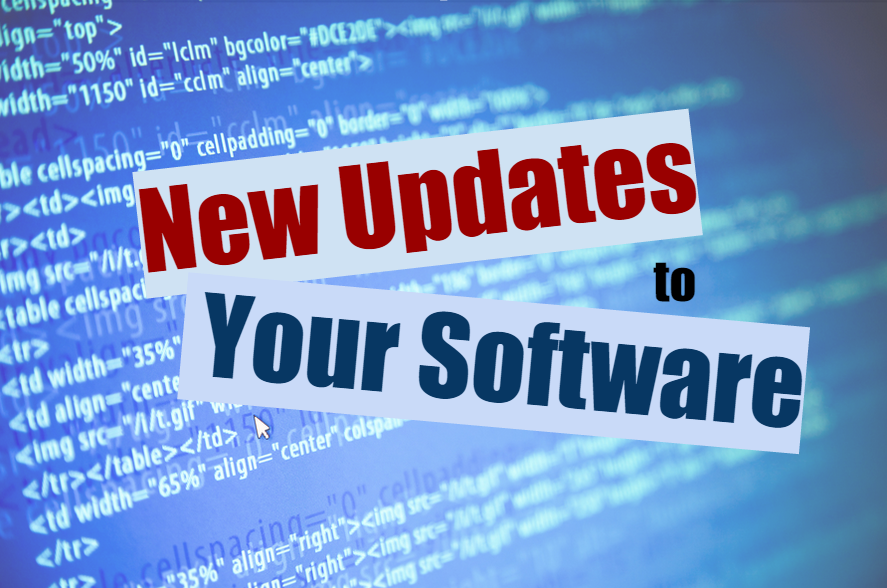




The Date column that you added in the Undeposited Checks, when you ‘Make Deposits’ is a great help. It would be helpful if you can also add in a filter to it. For example ‘This Month’ ‘This Quarter’
Great idea Shelley! I will pass your suggestion along to the development team.
Hi,
Rentec has a way to upload forms and print out using data in the database already. I would like for you to please help in matter.
I am looking to upload the form to site ans auto populate 5 day notices based on the delinquent tenant report I just discovered.
http://support.rentecdirect.com/forums/204286-rentec-direct/suggestions/3903293-create-custom-forms-form-letters
I did reach out to them to contact us for tech support.
Thanks,
Yolandra
Is It possible to get the Owners name added to the Rent Roll A report?
Hi Martha,
I talked to Kathryn from the Client Success team here at Rentec and she says that while it is not typical to have the owner’s name on the rent roll report, you can pull a rent roll report per owner if needed.
If you have any other questions or would like some guidance on how to accomplish this, please call the Client Success Team at (800)-881-5139 or email success@rentecdirect.com.
Thanks for checking in!