
New updates to the Tenant section in Rentec Direct bring property managers and landlords faster load time, extended search options, and advanced filters when using the property management software for their rental properties.
The Tenant section in your Rentec Direct account has undergone some massive enhancements that will improve your user experience when reviewing information about your tenants, including responsiveness and speed.
Your Rentec Direct Development Team has been hard at work creating ways to maximize performance in your software to optimize your experience and help you perform tasks faster within the software.
What You Can Expect with the Tenant Enhancements
While most of the work is in the background and goes unseen (except by your computer’s CPU), there are massive speed improvements you will notice right away when you click on your tenant tab, including:
- Faster page loading
- Expanded search filter options
- Change pages in your search without disrupting the filter
- Pagination: Yes, you can now choose how many tenants or line items are to be displayed per page
We are very excited to present these enhancements to you, and we’re sure you will be once you see how much time you will save.
Here are a few more details about these enhancements:
Faster page loading
The tenant tab is one of the most used page for both Rentec Pro and PM clients. You will watch your tenant list load with a much faster time. The enhancement will decrease load time by approximately 75%. While all accounts will notice the improvement, this will be most noticeable for portfolios exceeding 100 tenants.
- Users with hundreds, even thousands, of tenants will be amazed at how much quicker the lists load as soon as they click on the tenant or property tab. Users with smaller numbers of tenants will also notice substantial speed improvements.
Special Note: This enhancement can also affect the process of archiving grouped tenants. To find out more check out the Rentec Direct knowledgebase: Archive, Reactivate, or Delete a Tenant
Expanded Search Filter Options
When searching for specific tenants, the search filter options have doubled from the previous 7 to 14.
Previous search filter options:
- All Tenants
- Insurance Required
- Review Documents
- Insurance Expiring Soon
- Overdue Rent
- Lease Expiring Soon
- Lease Expired
New expanded search filter options:
- All Tenants
- Insurance Required
- Review Documents
- Insurance Expiring Soon
- Overdue Rent
- Lease Expiring Soon
- Lease Expired
- Moved In
- Inactive
- Moving In
- Moving Out
- Sticky Note
- Online Payments
- Rent Reporters
To access the search filter in your Rentec Direct account:
- Click on Tenants
- Click the dropdown next to the Filter
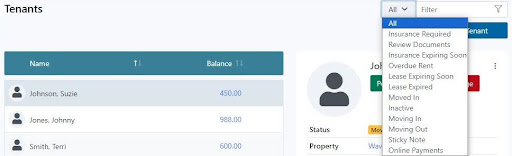
Pagination Length
Pagination is how the software divides data into viewable pages that you can click through to view. The new pagination on the Tenants page allows you to customize how many rows will be displayed when you click on your Tenants in your account.
By default, 100 rows will display in the data table when you click on the tenant’s tab. You have the option to change the default to display 10, 25, 50, 100, or 250, whichever you prefer.
Setting Your Default Pagination and Data Table Preferences
The following steps will walk you through changing the default setting.
In your Rentec Direct account:
- Click on Settings
- Click on Program Defaults under Program
- Click on Edit Advanced Settings
- Under Advanced General Preferences, using the dropdown, change number of rows to display in a Data Table to how many rows you would like per page
- Save Changes
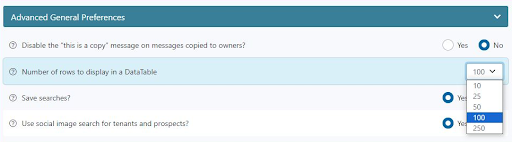
Pagination Controls (Changing Pages You Would Like to View)
You can now easily change the page being viewed while on your tenant tab without starting a new search. Go to your Tenants tab and select your search preference to create your list. Once the list has been created, you can quickly maneuver which page to view with the options below to either go to the previous page, the next page, or select a specific page to jump to. This will prevent the need to start a new search on each page.
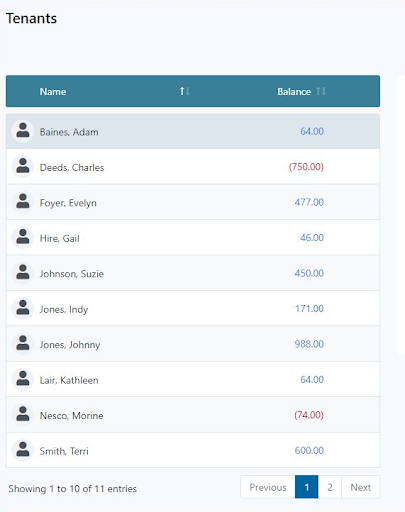
More Rentec Direct Feature Updates Coming Soon
Your developers are constantly working on new features and product enhancements to improve Rentec Direct’s software. Here’s a look at what is coming out soon from the Rentec Direct developers:
- Revamped reports
- More customizable
- Much more useful reports
- Clickable transactions, categories, and entities
- Faster Property pages
- Automated Reports
- Multi-owner support (multiple owners with percentage ownership in properties)
- Automated application of payments to the applicable invoices (which will self-categorize as well)
- Full accounting (income, expenses, assets, liabilities, equity)
Final Thoughts
Our goal is always to make landlords and property manager’s tasks simpler, quicker and more efficient. One of the ways we accomplish this is by listening to you and your feature requests. If there is anything you would like to see added to enhance your Rentec Direct experience, please send your ideas and suggestions to success@rentecdirect.com.
Rentec Direct is an award-winning property management software serving landlords and property managers across the United States. Features include online rent payments, tenant and owner portals, one of the industry’s largest vacancy listing syndication networks, full property, tenant, and owner accounting, 1099-MISC reporting and more. Rentec Direct was recognized as Real Estate Company of the Year in the 2023 American Business Awards®, and was named the Most Customer Friendly Companies of the Year in the 2022 Best in Biz Awards, has been named to the Inc. 5000 List of Fastest-Growing Private Companies for seven years in a row.




