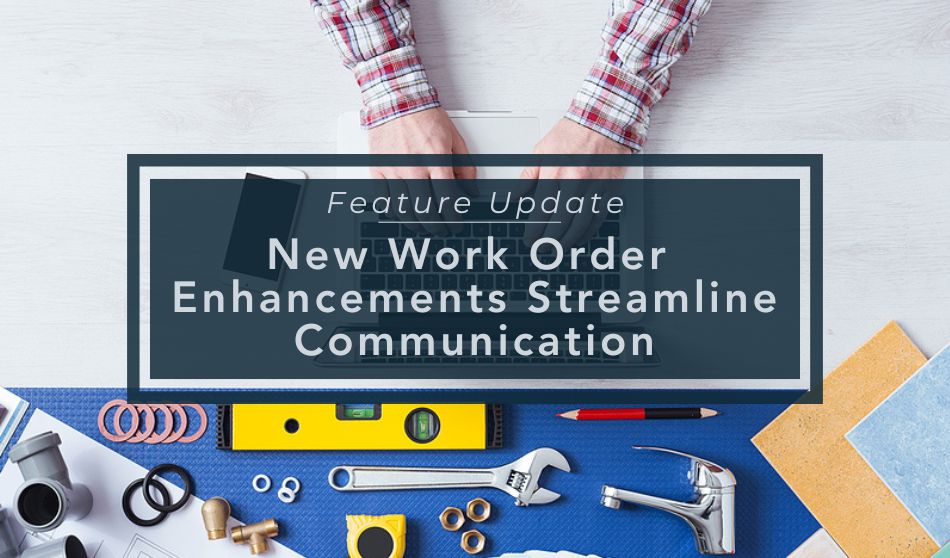
Rentec Direct is pleased to announce the launch of new work order enhancements, which provide an updated set of tools to supercharge the work order process and enhance communication with renters, vendors, and your property management team.
Managing maintenance requests and work orders is an essential part of property managers’ and landlords’ responsibilities, and handling these tasks quickly helps mitigate damage and protect assets. In order to address maintenance issues efficiently, you need to have an effective workflow in place to connect the essential steps needed to fix your property and help your tenants feel valued.
Thanks to a recent update to the work order management system in your Rentec Direct software, you now have options for enhanced tracking, communication, notes, and messaging options related to maintenance requests from your tenants and work orders assigned to your vendors.
The enhancements to work orders provide the steps required to convert managing work orders into a mobile-friendly maintenance management system. You will be able to quickly address maintenance and repair tasks and improve communication options, helping to protect your investments and foster positive relationships with renters, vendors, and your management team. Work order updates will automatically apply to all Pro and PM accounts, so there are: 🌟 No extra steps to get started 🌟 No additional costs for these upgrades.
What to Expect From the Enhanced Work Order Systems
You will notice a visual redesign to the work orders that complements the modern updates and new features.
Rentec Direct Work Order Updates:
- Work orders list enhancements
- Notes & History per work order
- New data input fields
- Work order messaging options between vendors and tenants
- Layout changes
Work Orders List Enhancements
Enhancements made to the work order list allow you to customize your view and expedite the search and load time of results.
- A new date range selector allows users to search for work orders within a specific time frame, increasing searchability and load times.
- More ways to sort columns on the work order list:
- Priority
- Date Received
- Date Modified
🌟 New – Work Order Number
🌟 New – Assigned
🌟 New – Status
- New Work Order Info Card, providing the essential information associated with a work order without accessing the edit work order screen
Note: See more about Work Order Info Cards - Work Order list limits to 250 entries per page, improving load time and working better on mobile devices.
Updates to Data Input Fields
New data input fields have been added to improve communications and documentation related to the work order. Previous data input fields have been updated to streamline data entry and maximize the efficiency of each space.
Updates to Data Input Fields Include:
- Details are Shared Information, visible in tenant and owner portals and on reports
- The Resolution field has been removed. To record resolutions or notes in the future, please use the new Notes & History section.
System Note: Any existing data in the Resolution field will be automatically added to the new Notes & History field as a private note. You can make the note viewable through the tenant or owner portals. - Private Notes is changed to Work to Be Performed to provide clear, concise descriptions for your employees and vendors. Private notes can now be kept within the new Notes & History section.
- Now, let’s welcome our new inputs:
- 🌟 New – Reported By allowing the selection of a tenant who reported the work order. If the work order was reported by the tenant on the tenant portal, this will be pre-populated with that tenant’s name.
- 🌟 New – Primary Tenant Contact is perfect for handling multi-tenant properties. The chosen tenant will be shown on the report with contact information and be a data field when customizing a work order message template (more exciting information about message templates below).
- 🌟 New – Notes & History
Notes & History per Work Order
Each work order has a new Notes & History section where notes can be manually entered as the work progresses. Property managers and landlords can make notes viewable to tenants and owners through their perspective portals, keeping everyone updated on the status.
New enhancements to Notes & History are illustrated below:
- The first note is an automatic note that is documented when emails are sent to vendors
- The second note is internal and cannot be viewed through a tenant or owner portal
- The visibility icon to the left of the third note indicates this is a shared message that can be viewed through the tenant and owner portals.
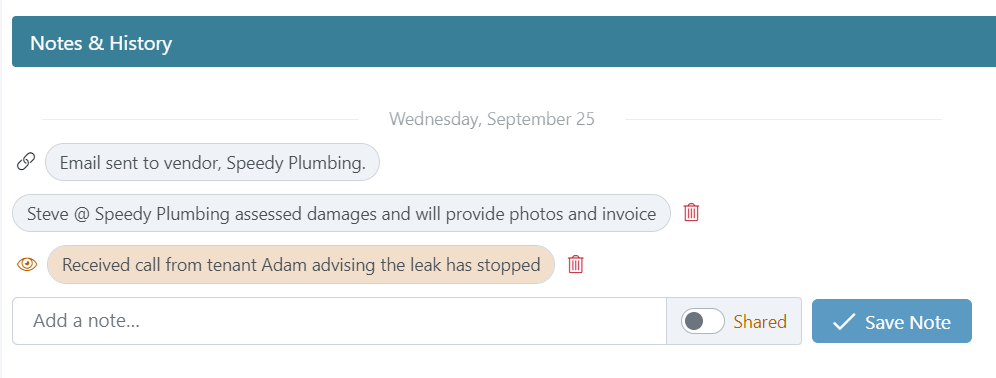
System Note: Notes will automatically be added when posting an expense through the work order system.
Messaging via Work Order
New options for editing work orders allow messages to be sent directly from the work order to vendors and tenants.
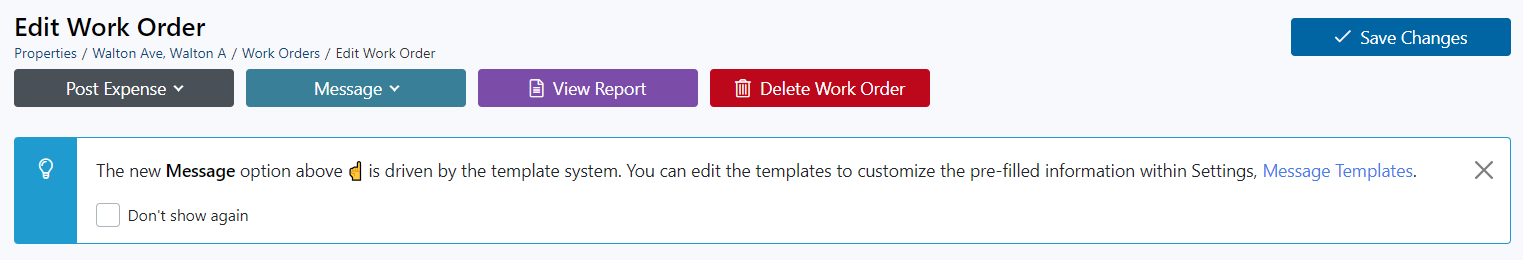
Messages can be sent as an email or text message and are automatically saved
- When emails are sent to a vendor, a report of the work order will automatically be generated and attached to the email.
Message templates using data fields are used throughout Rentec Direct software communications and are now available for messaging through work orders.
- Use one of the four customizable default message templates or create your own template to use for work order communication. All templates can be customized to reflect your communication preferences.
- To send a custom message through the work order system, open any template and edit the text, or erase everything to draft your own message.
Create and Edit Work Order Templates for Messaging
In your Rentec Direct account:
- Click on Settings
- Under Program, click on Message Templates
- Click on +Add Template to create a new one or
- Click on one of the Work Order “Tenant” or “Vendor” templates to edit
- Click on Save Changes when finished
Work Order Layout Changes
The new layout of work orders aims to clearly distinguish between information that can be viewed through tenant and owner portals and information that is to be kept private or for internal use only. The exception to the distinct options is Notes & History, which allows you to select whether the information is to be shared with tenants and/or owners.
Have Questions?
Your Rentec Direct Success Team is here to help. If you have any questions, connect with your Rentec Direct Success Team at 1-800-881-5139, click on the Live Expert Help Link in your Rentec Direct account to chat or email, or send an email directly to success@rentecdirect.com.
Upcoming New Features and Enhancements
The Rentec Direct Development Team is always reviewing feature requests and has several exciting new features and enhancements that will be released soon.
Mailing Wizard
Rentec Direct is working on an integration with PostGrid to offer an integrated, streamlined mail service directly through Rentec Direct. Using the same familiar data fields as form letters, auto notifications, and messages, all Pro and PM clients will have the option to customize important letters and notices to be mailed out directly through Rentec Direct software.
Stay Up-to-Date on New Features and Enhancements
Check out the System Updates and News & Tips on your Summary page to see the latest Rentec Direct features and industry-related topics, or subscribe to Rentec Direct Blog Product Updates and have updates delivered directly to your inbox.
Suggest a Feature
Our goal is always to make your tasks as a landlord or property manager simpler, quicker, and more efficient. One of the ways we accomplish this is by reviewing valuable feedback and input from our awesome clients. If there is anything you would like to see added to enhance your Rentec Direct experience, please send your ideas and suggestions to success@rentecdirect.com.
About Rentec Direct
Rentec Direct provides industry-leading property management software and tenant screening solutions for real estate professionals. Key features include online rent payments, tenant and owner portals, vacancy listing syndication, accounting tools, and tenant background reports. Founded in 2007, Rentec Direct is the third-largest software in its sector and is consistently the highest-rated by investors, landlords, and property managers. Recognized on the Inc. 5000 list of fastest-growing private companies for eight consecutive years, Rentec Direct was also named Real Estate Company of the Year in the 2024 American Business Awards and listed among the U.S. Chamber of Commerce’s Top 100 Small Businesses. www.rentecdirect.com



I do not seem to have this feature in my system and when I search messaging templates nothing comes up.
Hi Kathy, If you don’t see the feature it may be due to your account permissions. If you are not the admin of your account, you can follow up with them to verify your permissions or if you would like to reach out, the Rentec Direct success team would be happy to confirm the issue and assist you further.
With the new upgrade….How do I view my work orders as they come in? Newest listed first… Thanks! Julie
Hi Julie,
In your Rentec Direct account, Click on Properties > Click on Work Orders > Click on the header “Received” to change the sort order by date. If you have any further questions, the Rentec Direct success team would be happy to help and assist you further. Thank you!
Thank you for the help as always.