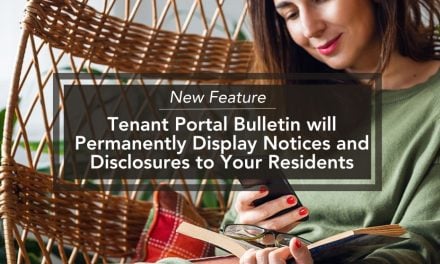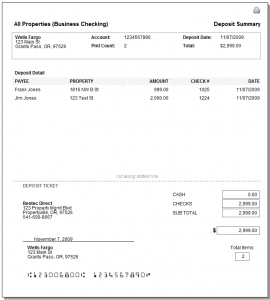 Rentec Direct has expanded our property management software interface to include full support for tracking all undeposited funds and making bank deposits. We put a lot of thought into making this interface to keep it simple and intuitive while being powerful enough to handle the variety of different techniques used by landlords and property managers. The end result is a brilliant and easy to use system which manages it for you, and even prints a deposit slip for making your deposit. It could not be easier!
Rentec Direct has expanded our property management software interface to include full support for tracking all undeposited funds and making bank deposits. We put a lot of thought into making this interface to keep it simple and intuitive while being powerful enough to handle the variety of different techniques used by landlords and property managers. The end result is a brilliant and easy to use system which manages it for you, and even prints a deposit slip for making your deposit. It could not be easier!
Here is a brief run-down of how easy it is. When you are taking payments simply put them into the undeposited funds account. When you are ready to go to the bank, enter the undeposited funds account and choose Make Deposit. The system will let you select which items you wish to deposit into which account, and then print out a deposit slip for you to bring to the bank.
For existing Rentec users who want to see a complete step-by-step tutorial, click the need help link in the upper right after you are logged in. Find the FAQ item labeled ‘How do I use Rentec Direct to track undeposited funds and bank deposits?’.