Now accounting for management fees is easier! We’ve updated the software to automatically post management and placement fee charges to properties. This automation comes with the flexibility to specify a flat rate, or a percentage. With a percentage charge for your management fee you can also specify a minimum or maximum amount to charge.
To use this new system, Edit a Property, then from the Property Menu, select Management Fees.
For full usage instructions and step-by-step directions on how to use this new feature, just login to Rentec Direct, and click ‘need help’ in the upper right corner. Click the option labeled ‘How do I setup and automate management fees?’
This upgrade affects Rentec PM users only. Rentec Pro users can obtain this feature by upgrading to Rentec PM by clicking on Settings, Your Account & Subscription, modify subscription.

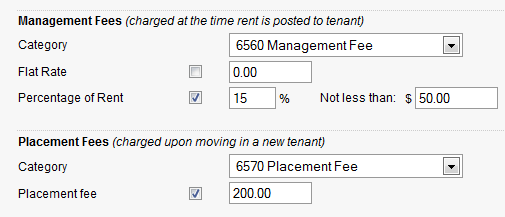


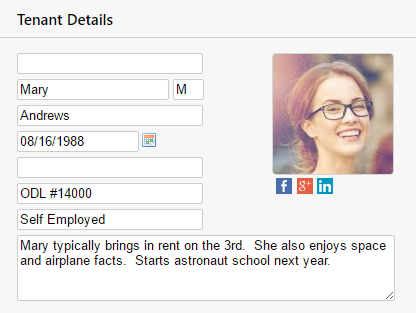

Nice Update! Keep up the good work.