By popular request, we’ve added even more reports this week. Within financial reports you’ll now find new “Category Ledger” and “Vendor Ledger” reports. These reports output in a format very similar to a standard ledger report; however, you can define a specific category or vendor to apply to the report.
Want to know an itemized list of Repair related expenses to a certain property? No problem, this new report does that for you. Want to see a list of expenses to a specific category for all properties? Again, no problem as that can be done with this new report.
In addition, there is a new “Vendor Ledger” report now available. Using the same principal you can specify a date-range, property (or all), and choose a vendor to see how much was paid to a vendor.
You’ll find these two new reports under the Reports tab within the financial reports.



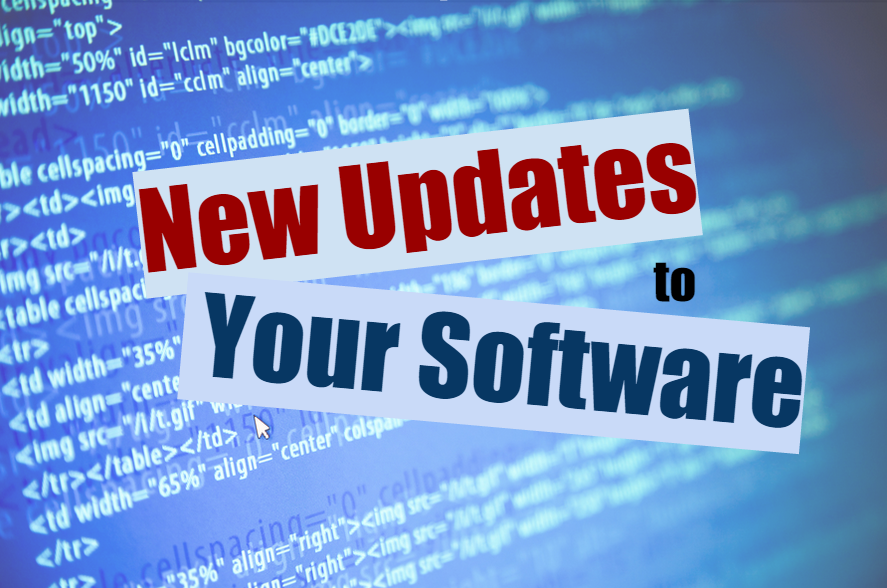


Thank you for doing the vendors reports you rock I have been telling everyone about your system and how wonderful it is.