Need to move your units around? Maybe you have a subunit in a property that needs to really be assigned to another property? Or maybe you are just organizing your units within a multiplex. We got you covered. To re-arrange the order of properties, or move a property into, out of, or between multiplexes, just right-click on the property and choose “Edit Location”. On the left you have the familiar sort order options (that hasn’t changed), and on the right is the new options to move your units.
To use, just select which property (or None) in the dropdown and click Submit. Your unit just got moved to the new destination. Couldn’t be easier.

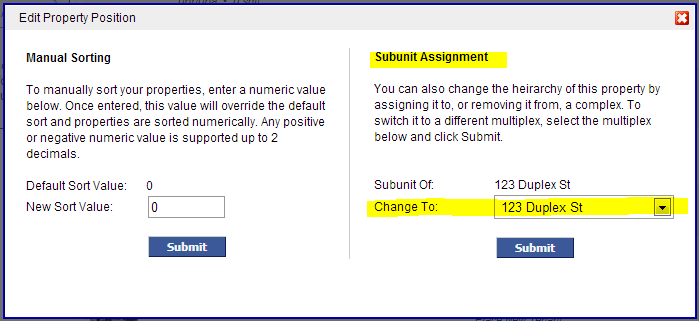



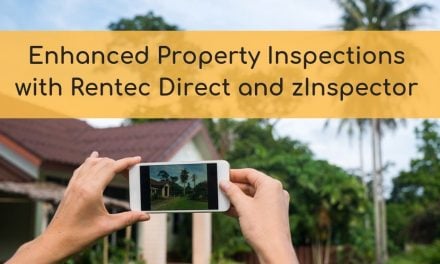
I really like this software, but I not keen on leasing. I’d rather buy a license since I only have a few units that I manage personally. Is there an option for buy a single user license?
Hi Michael, Thanks for checking with us. Since we’re a hosted application, I’m afraid there’s no way to do a one-time license. We continue to manage the servers, store and secure the data each month, so we’re incurring those expenses each month that you would otherwise if the application resided on your own server. The silver lining is that we’re also making updates (like this one you commented on) every week to the application making it better and better each week; that’s something you don’t get with a program you install just once. We do offer promotional discounts all the time on our facebook and google+ pages if you keep an eye out there there’s some serious savings to be had. Have a great weekend!