 The following new email notification options have been added to Rentec. This will improve the experience for all property managers using Rentec’s tenant ach solutions by notifying you immediately if a tenant makes any changes.
The following new email notification options have been added to Rentec. This will improve the experience for all property managers using Rentec’s tenant ach solutions by notifying you immediately if a tenant makes any changes.
- When a tenant de-activates a MultiPay or SinglePay that is setup for processing.
- When a tenant activates a new MultiPay or SinglePay ACH schedule.
- When a tenant removes authorization for ACH transactions.
A tenant can make changes to their ACH schedule or authorization via their tenant portal. When they do, if you have an email address in setup (at Settings, Setup EasyPay) within the system, an email notification with the details of the change will be dispatched immediately.
—
In addition, we’ve added a new option to the EasyPay configuration (rt-click on tenant, choose EasyPay). Next to the account number is a link [ remove ]. This option will de-authorize the account from future ACH transactions and remove the tenant’s ACH data from the system. If you have an EasyPay Merchant account, your option to disable has not changed. It is necessary for the property manager to do this upon tenant request, and good practice to do this when a tenant is no longer an active client to minimize liability for retaining their account information.


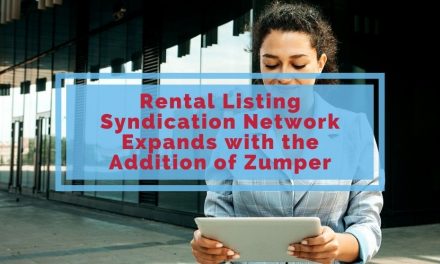



Bravo! Thanks for being so responsive to customer needs!