
Manage communication and specific property tasks better than ever before with the new features within your Rentec Direct software that allows property managers to assign management tasks to managers who have dedicated roles. You can now ensure that your communication for various distinct activities is directed to the right individuals within your existing business structure.
INTRODUCING TWO NEW MANAGER TYPES:
Rentec PM clients now have the expanded functionality to specify two new manager types: marketing, and maintenance, using the same list of predefined managers. Now you can simply create new user accounts, and assign them to a particular property as a property manager, marketing manager, or maintenance manager.
If there isn’t a maintenance or marketing manager assigned to the property, communications for those individuals will be sent to the assigned property manager. If no property manager is assigned, communications will be sent to the email address listed under Settings/Contact Info.
Communications related to properties may include a new work order, work order updates, or new rental applications and lead tracking data for vacant properties.
HOW TO UTILIZE THE NEW MANAGER TYPES FEATURE:
- Step One:
- Create a new user account (if they do not already exist) for any new maintenance or marketing users
- Settings Tab -> Click on “Manage User Accounts” to do this

- Step Two:
- Settings Tab -> Click on “Setup Managers” and edit each new manager with full contact information [This will be necessary for emails and relevant reports to display the appropriate information.]

- Step Three:
- Now that you’ve created new marketing and maintenance managers, edit a property and assign these new contacts at the Marketing and Maintenance Manager selections.
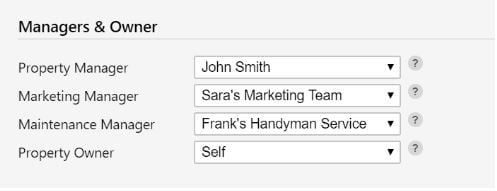
- Now that you’ve created new marketing and maintenance managers, edit a property and assign these new contacts at the Marketing and Maintenance Manager selections.
MANAGERS IN ACTION
- If you enable syndication of your vacancies, the new marketing contact information will now be sent to all listing sites. This enables you to specify a unique contact for all incoming leads. Any incoming rental applications will also go to the marketing contact. As before, if you do not add a new marketing manager, the applications and contact information will be the assigned property manager.
- When you, or a tenant, create a new work order for a property, an email will be dispatched to the maintenance manager. Tip: Set this to whoever is in charge of maintenance at the property. It could be your handyman or staff member that oversees maintenance tasks.
- You now have quick links when emailing a work order report to include the property manager, owner, and now the maintenance manager.
** Note: This functionality is available to all Rentec PM clients. If you are using the Pro version of Rentec and want to try this feature out, head over to Settings, Your Account & Subscription, and modify subscription to PM. You can switch back to Rentec Pro at any time using the same process.



