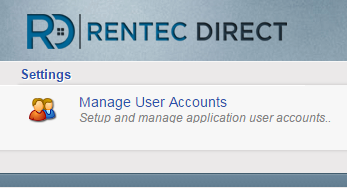Service and simplicity are very important to us at Rentec Direct. To further assist our clients, we created a new Quick Start Guide for our property management software. This easy to follow video covers everything you need to know about setting up your account and getting started with Rentec Direct’s program – the good news is, the set up is simple enough to fit into a 9 minute video!
For those of you who haven’t joined Rentec Direct, this video will show you a sample of how easy and powerful the software is to use for managing rental properties.
This Quick Start Guide will help new account users understand how to :
- Setup Accounting & Program Defaults
- Add Bank Accounts
- Add Owners & Managers (For Rentec PM Customers)
- Setup Property Details
- Add Tenants
Below the video you will find a quick reference of time-stamps for different topics covered in the video. We recommend you pause the video along the way while setting up your account or revisit the video at times listed below as needed.
Quick Start Guide – Video Table of Contents
- :32 Navigation Tips
- 1:57 Subscriber Details
- 2:21 Accounting Defaults
- 2:45 Program Defaults
- 3:08 Bank Accounts
- 3:23 Owners & Managers
- 3:44 Sub-Users
- 4:14 Income & Expense Codes
- 5:07 Property Setup
- 6:08 Management Fees
- 7:00 Tenant Setup
This video is available on Rentec Direct’s YouTube Channel, along with other helpful tutorials of product features. If you have any questions or would like further assistance, you can always call our U.S. based support team at 1-800-881-5139 M-F, 6am – 5pm PST. And we would like to give a big shout out and thank you to Janell at Rentec Direct for creating this helpful video!