Our core focus here at Rentec is to save you time. If you are paying owner disbursements (profits) on a regular basis, we’ve just introduced a feature which might just save you hours or days of work every month!
We’re pleased to introduce the new Pay Owner Wizard!
In one simple step, you can now pay all owners affiliated with the properties you manage. This new tool supports all the payment methods used to pay owners including Check, Print Check, and ACH.
If you are setup with an EasyPay Merchant account, doing outgoing ACH payments to your owners to fully automate your processes and have a green, paperless office is super efficient using this pay owners wizard. If you aren’t already setup with a merchant account, it is a very simple process. Plus owners love getting monthly direct deposits into their account.
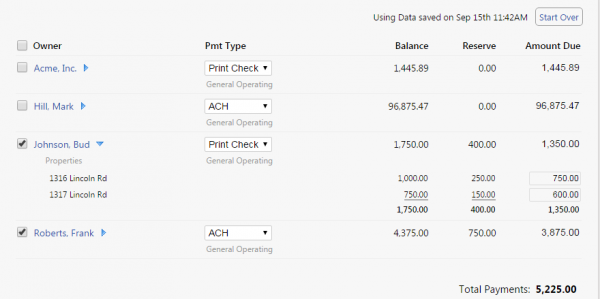
Pay Owners Wizard In Action (click to zoom)
How to Use the Pay Owners Wizard
- Edit your owner(s) and configure the owner’s payment preferences (check, ACH, or print check).
- Visit the Accounts tab, and click “Pay All Owners”. Or do it selectively by owner and/or account. We give you maximum flexibility to work within your business model.
- Select the owners you want to pay, verify the amounts, and click Submit.
That’s it! The system handles all the back-end processing for you by creating the ledger entries for checks and sending out the ACH payments via your merchant account. We’ve even created a new report so you can view and audit any payments sent. It can be found at Reports, Owner Payments Wizard.
Full documentation on this feature, complete with screenshots can be found in the knowledgebase
This new feature has been rigorously tested and is production ready; however, it will be considered a beta feature until it’s had a couple months of live transaction processing. You are welcome to use it and if you experience any issues, please report them back to us at support@rentecdirect.com.

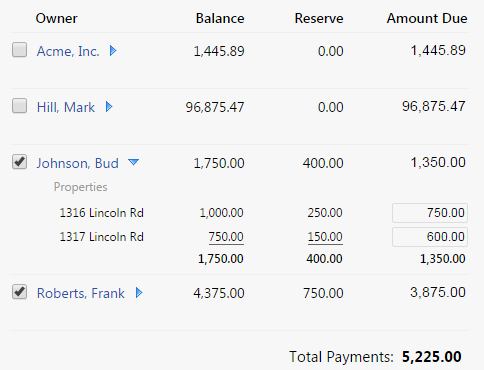




My ACH request is being rejected because a “per transaction limit”. How do I find out what the limit is? Is the limit determined by my bank or the receiving bank?
When Forte enables a merchant account, they would have setup transaction limits determined by the review of the information provided in your application. To know the current limits set we recommend you contact Forte at 866-290-5400 or customerservice@forte.net — I will reach out to you by email with a form that you can submit to Forte to request a limit increase. Feel free in the future to reach out to your Success team by phone or email if you have any additional questions or concerns as we are happy to help!