
We all want our days to flow smoothly and efficiently. With that in mind, The development team at Rentec Direct is working hard to make your property management software more efficient and more intuitive so you can have more time to focus on other important tasks like increasing occupancy and building your portfolio. To that regard, we bring you two new workorder workflow improvements in one tidy package.
Attach Pictures Immediately
Previously, before adding pictures to a workorder form, the form would have to be completed, saved, and then edited to add the attachments. Sometimes this made things confusing! We’ve removed those additional steps and you can now attach pictures immediately without having to save first. Being able to attach pictures to your workorder right off the bat – what’s not to like?
Email Maintenance Manager Default
In the old process, the email maintenance manager box was checked by default. This was a functional change that we introduced with a multiple manager types update and we heard that many of you would prefer it remain unchecked to save your email boxes from inbox armageddon. So, we not only redesigned the workorder but also created a new setting where you can set the default to either on or off. Just visit Settings, Program Defaults, and select the desired option for “Automatically email new workorders to maintenance manager?”.
There you have it! That is all you need to know make your day just a little easier.
These software updates are the result of valuable feedback and input from our awesome clients. If there is a new feature or a software enhancement you would love to see added to Rentec Direct, let us know.


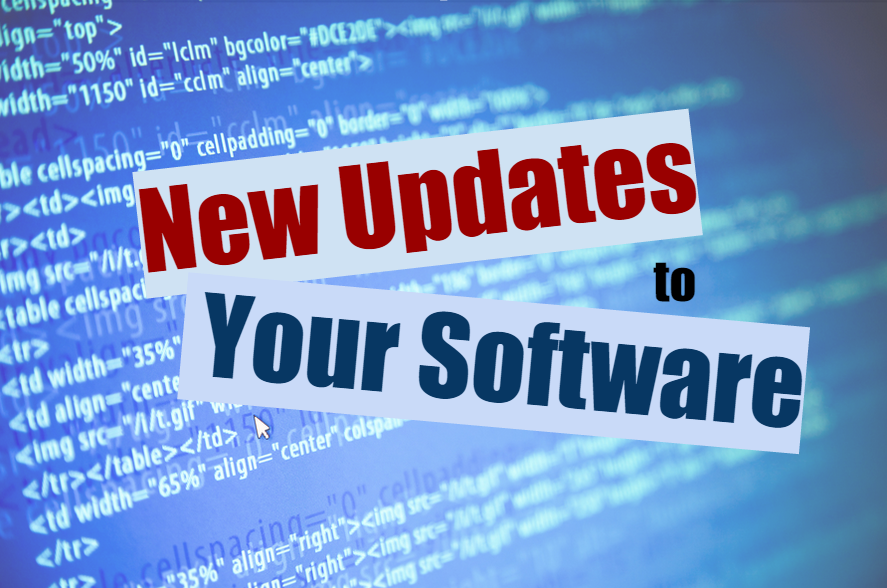
When rentec changed the email maintenance manager default, you not only changed the default setting, but converted all EXISTING settings to NOT notify the maintenance manager of workorders. As a result, and unbeknownst to me, we were not being notified of workorders that were reported/submitted after this change. Since tenant workorders can be urgent and critical to the well being of the tenant, this was more than just an inconvenience to myself and my staff. Please think through these sorts of changes and the impact it has on your customers. I won’t even get into how long it took to change back the setting across all 41 units and 19 buildings ONE BY ONE.
Oh no! It appears you missed the note in the article and inadvertently went to the Properties Tab and individual property settings instead of going to the Program Settings on the Settings Tab as the article suggested. In the Settings Tab, our development team made an ‘easy button’ to turn on or off maintenance manager emails for all properties at once. I can see how one by one would have been frustrating. If you have any further concerns on this feature and settings please let us know and we will have someone reach out.