
Give your tenants more ways to pay rent online with new updates to the Rentec Direct Tenant Portal, including options to create recurring credit card payments and save multiple payment options.
We’ve had many requests to extend the rent payment options in the Tenant Portal and allow scheduled recurring credit card payments. We are pleased to announce that this feature has been completed and will be available to tenants on July 16, 2018.
How does it work?
Tenants will be able to log into the Tenant Portal and add either checking accounts or credit card accounts and then use those saved accounts to schedule one time or recurring payments.
When adding or managing payment accounts, your tenants will be presented with a screen like this:
Previously, only one bank account could be added per tenant; however, we’ve extended the interface to allow tenants to add multiple bank or credit card accounts into the system and use any of them for their payments.
This opens up many new possibilities and flexibility for your tenants that did not previously exist, while simultaneously simplifying both the desktop and mobile interface:
- Tenants can now enter two or more bank accounts, and make partial rent payments from each.
- Tenants can now add one or more credit card payments, and make full or partial rent payments from their credit cards.
- Tenants can now select either a bank account (ACH/eCheck) or a credit/debit card to schedule their recurring rent payments.
You continue to have full control of what access tenant’s have in the Tenant Portal.
How to configure online rent payment options for tenants
Just visit Settings, and select EasyPay Setup. You can turn on or off accepting credit card payments and even select which cards you want to accept and what convenience fee to charge the tenant for paying by credit card. Likewise, you can enable or disable ACH/eCheck payment options and specify an online payment ACH fee if you wish.
Want to accept rent payments online?
If you aren’t set up to accept tenant online payments, getting setup is very easy and is no additional cost to you. Just visit Settings, Setup EasyPay to get the necessary documents. Your tenants will love having the new online payment options.
Resident Connect by Rentec Direct
Resident Connect is a mobile app of the Rentec Direct Tenant Portal. Through the app, your renters can pay their rent online, submit maintenance requests, review statements, and check property notices. The Resident Connect mobile app also gives your renters access to a File Library, where you can share copies of lease agreements, notices, addendum, and more.
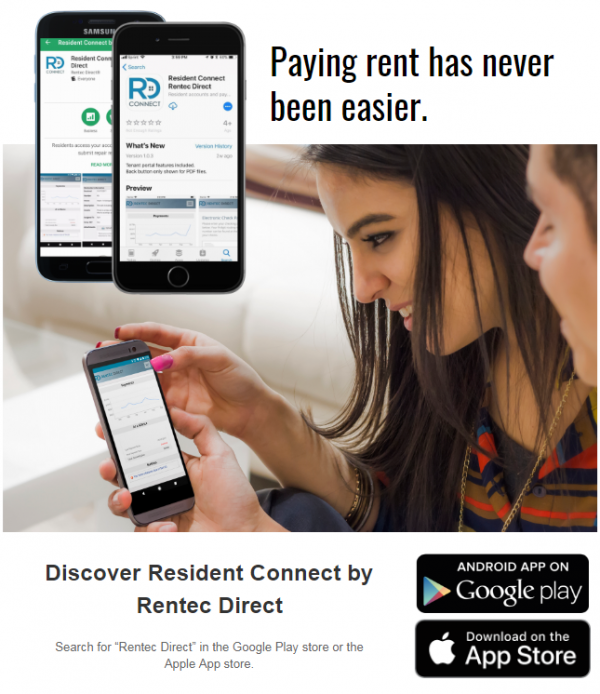


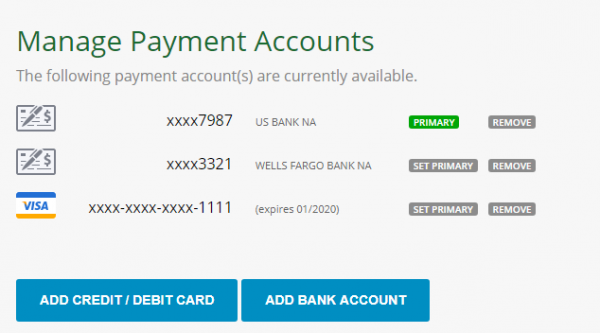


Have the tenant’s that are already signed up for online payments been made aware of the new app and ability to pay through multiple accounts? Or should we shoot them an email or letter?
We keep your renter’s info very private and do not send bulk messages to your tenants. The best way to let them know about cool new services you offer is by emailing them or sending them a letter, like you mention.
In the past, there was a monthly fee in order to accept credit card payments (charged by Forte) in addition to the % transaction fee. There was also an annual form that had to be submitted that felt like a Grand Jury Hearing. Sum total being that it was expensive and difficult to accept credit card payments. Has all of this fallen by the wayside? Regards, dean
Hi Dean, a while back we updated our subscriptions to include all the setup and monthly fees for the merchant account to make it easier for everybody. We also pay the ACH fees, so ACH payments are no cost to you. All you need to do is make sure you are on a current subscription (Settings, Your Account & Subscription) and go to settings, Setup Easypay and we’ll take care of all the setup and monthly fees. All you are responsible for is the credit card processing fees which are 2.75% and that is typically passed on to the tenant if they choose to pay by credit.
That’s good to know. Thank you very much, Nathan!
What is the turn-around for these types of deposits? Previously it was 10 to 12 days which is why we have not taken this “easy pay option”
Hi Julio, the transaction time for a Rentec Direct client to receive funds from credit card rent payments is typically 1-2 business days. Keep in mind that this time does not include holidays or weekends, and that your bank might take a little bit longer to process these payments. Give us a call or shoot the Success Team an email at success@rentecdirect.com for more information!