
Industry Leading Feature Announcement: Rentec Direct now includes passkey support to strengthen 2-factor authentication
Rentec Direct was the first property management software to offer text based two-factor authentication back in 2014, and we continue the trend of leading the industry in security by adding the latest and most secure means of two-factor authentication with passkey support.
In this unparalleled development, Rentec Direct clients now have access to the most advanced security features to provide the best data-protection for their important business, client, and tenant information in the industry.
What is a passkey?

A passkey is a type of authentication (digital credential) that verifies your identity in a more tangible way, such as by using your fingerprint, face recognition, cell phone, or other hardware device. Those objects or actions become a bridge between your device and the software, allowing you to login to your software application in a more secure manner than a password that could be vulnerable to server breaches, hacking, and phishing attacks.
Passkeys are quickly becoming the preferred method of accessing software applications as they build an additional layer of security beyond a password and two factor authentication (2FA).
Using a passkey is a faster and safer way to log into a software application compared with other methods. It is set up in advance as a verification of your identity to grant you quick and secure account access as an additional layer of protection to your two factor authentication process.
Benefits of using 2FA passkeys
For anyone using 2FA, this enhancement to your Rentec Direct property management software access is a great quality-of-life improvement. Using a passkey is much faster and easier than waiting for a text message and carefully copying that code from your text message to the login prompt. No need to repeat these processes for each login because passkeys are already vetted once you add them into the program for easy access.
For everyone else, the barriers to using 2FA are lowered. It’s very convenient, no phone is required and you don’t have to worry about being locked out of your account.
By implementing passkeys, Rentec Direct clients can improve their user experience and make it more difficult for malicious actors to launch phishing attacks.
- Passkeys are a faster, safer, and more convenient way to use two-factor authentication (2FA)
- Users are able to add multiple passkeys and also continue to use SMS (text messaging) for their 2FA so they won’t be locked out of their accounts if they misplace their phone.
- A cell phone is no longer required for 2FA as there are many other options available.
Adding and Using 2FA Passkeys
Using passkeys for your Rentec Direct account login is easy to set up and makes your two-factor authentication faster, more secure, and more convenient. The first step is to register your passkey(s).
Register a Passkey
Follow the instructions below to add your preferred passkeys to your Rentec Direct account.
In your Rentec Direct account:
- Click Settings
- Under Account click Login & Password
- Verify that the Enable Two-Factor Authentication option is checked. If not already enabled, check the box and click the Save option. If enabled, skip to the next step.
Note: You can use both security keys and text messages together at the same time. To change which method you see first when signing in, click the star next to that method. - Select the Add Key link
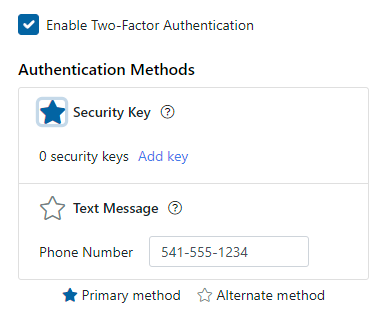
- Type in a title for the key. Choose any word or combination of words that will help you identify that option when signing in. For example, “Yubikey”, “Windows Hello”, and “iPhone Face ID” were used in the screenshots for the graphics below.
- Press Enter or click the Add button
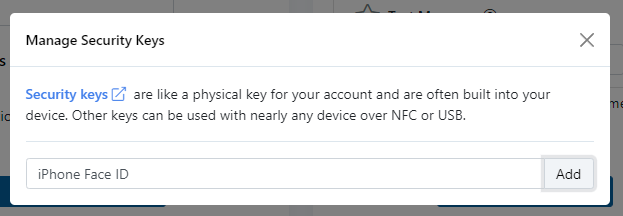
- From there, follow the on-screen instructions to connect a device
Note: If you want to add more passkeys you can repeat steps 5-7 for each passkey you’d like to add by pressing the Register New Security Key button.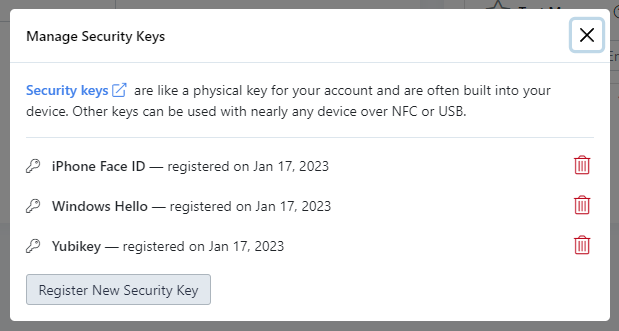
- When finished adding passkeys, click the X to close the Manage Security Keys box.
- Click the Submit button when finished
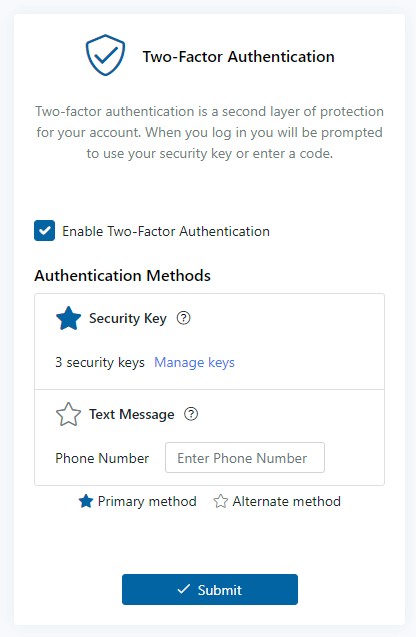
Using a Passkey to Login
When you sign in to your account after a passkey(s) have been added, you’ll be directed to select the passkey to continue the login process. These instructions walk you through your first login using passkeys.
In your Rentec Direct account:
- Before using a passkey for the first time, be sure to log out of any sessions you might have currently open. Once you’re logged out, go to the login screen, enter your username and password, and click Sign In
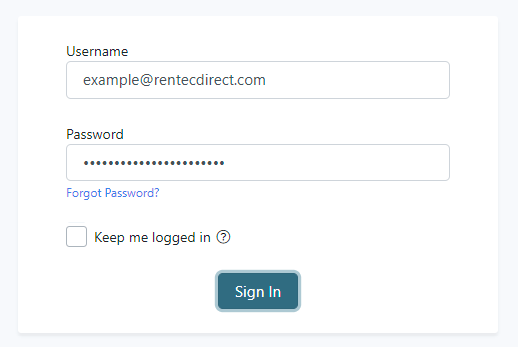
- Next, follow the onscreen instructions.
- How exactly those appear will vary depending on your browser and operating system, but here are a few examples:
- iOS
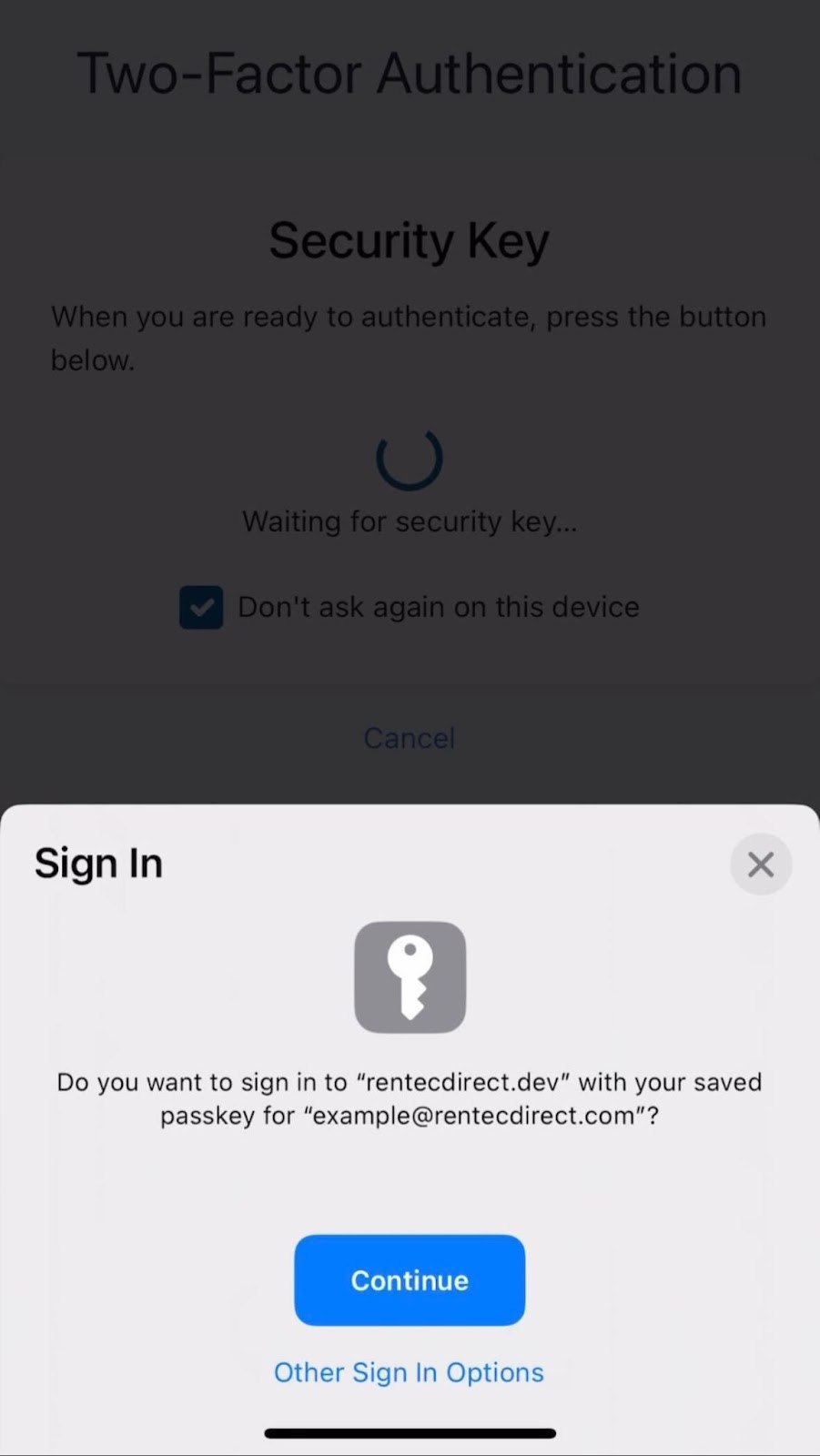
- Mozilla Firefox on Windows
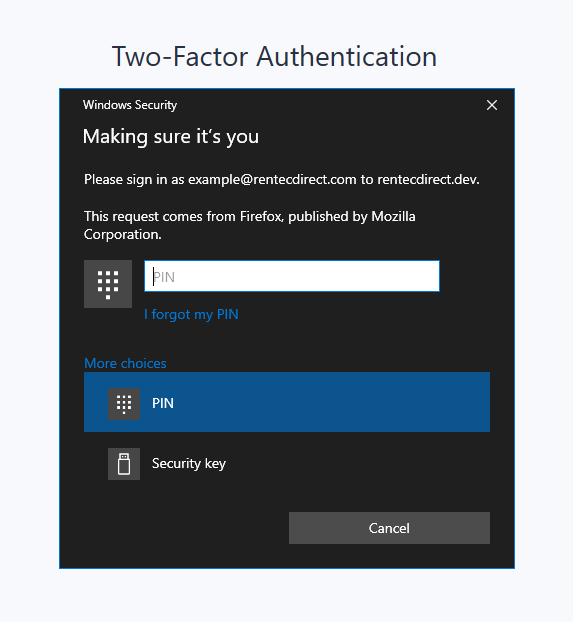
- Google Chrome
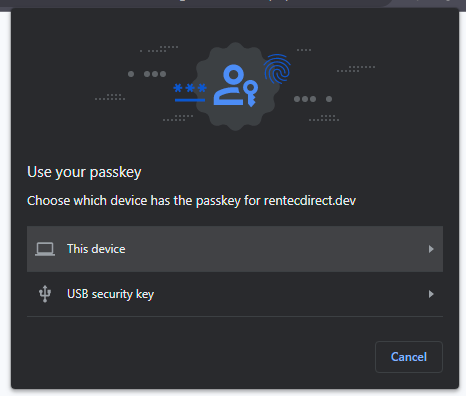
- iOS
- Success!
You can find complete information on two-factor authentication, data security, and setting up and using passkeys, with your Rentec Direct 2FA available in your Rentec Direct Knowledge Base here:
Where can I get a security key?
You can obtain a hardware key at numerous locations, including your local electronics store, Amazon, or directly from Yubico. When logging in, you will be prompted to insert the key into your USB port and press the button on the key to authenticate. If you get a USB security key with NFC support it will provide support for both desktop browsers and mobile browsers.
Both iPhones and Android phones have built in software security key functions which can be used on their respective platforms. For example, if you use Chrome to sign in on your desktop, you can use your fingerprint on your Android phone as a key. Likewise if you sign in using Safari on an iPhone, you can use the iPhone face unlock as a key.
Rentec Direct is the most customer-friendly property management software. Features include online rent payments, tenant and owner portals, one of the industry’s largest vacancy listing syndication networks, full property, tenant, and owner accounting, 1099-MISC reporting and more. Rentec Direct was recognized as Real Estate Company of the Year in the 2022 American Business Awards®, named a SaaS Company of the Year in the 2022 American Best in Business Awards, was named one of the Most Customer Friendly Companies of the Year in the 2021 Best in Biz Awards, has been named to the Inc. 5000 List of Fastest-Growing Private Companies for six years in a row.




