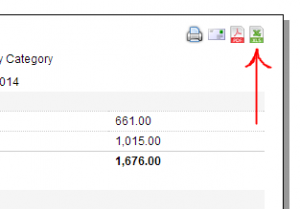 You can now quickly an easily output reports directly to Excel. When opening up any system report, in the upper-right corner you’ll see a new output option. The XLS icon, when clicked, will download a file in XLS format directly to your computer. From there, simply click the file to open it in Microsoft Excel.
You can now quickly an easily output reports directly to Excel. When opening up any system report, in the upper-right corner you’ll see a new output option. The XLS icon, when clicked, will download a file in XLS format directly to your computer. From there, simply click the file to open it in Microsoft Excel.
If you are using Microsoft Office 2007 or later, you will be notified when opening the file that the file was not made in Excel, which is normal. Just click “Yes” to continue opening the file.
Note: To use the file in any other spreadsheet application, or online in Google Docs, it is recommended to open the file in Microsoft Excel, then re-save it as a XLS or XLSX file, and use that newly saved file for third parties. If you do not have Microsoft Excel, a free alternative is OpenOffice.




