
Your property management software now features the ability to share file attachments on transactions with property owners. With the new attachment sharing feature, you will be able to actively communicate with your property owners about the status and activities related their properties.
The system has long had the ability for property managers to attach scanned receipts, photos of repair work or documents from vendors to a transaction. Now, your property owners can be given the option to view these attachments as well.
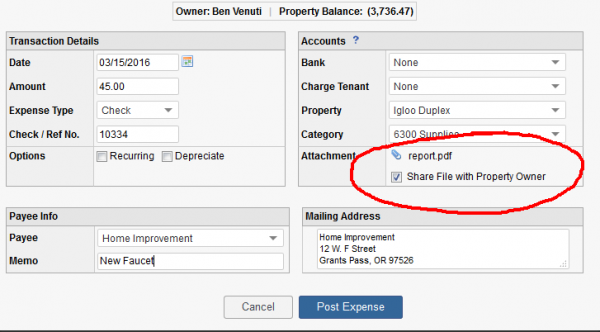
When one of your property owners logs into their Owner Portal to view the Statements or Property Statements, the attachment preview link will appear as a small blue paperclip to the left of the transaction item. Clicking the paperclip will bring up the attachment in a preview window with the option to download it.
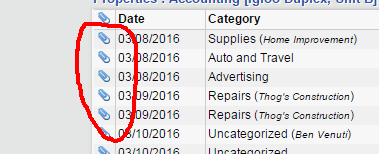
Owners can view attached files in a pop-up window by clicking on the blue paperclip found in the Owner Portal.
This process also applies to split transactions, in which one attached file is associated with multiple transactions. On the split transactions page, selection of properties determines whether the file can be shared. If at least one of the properties has a designated owner, then the sharing option becomes visible.
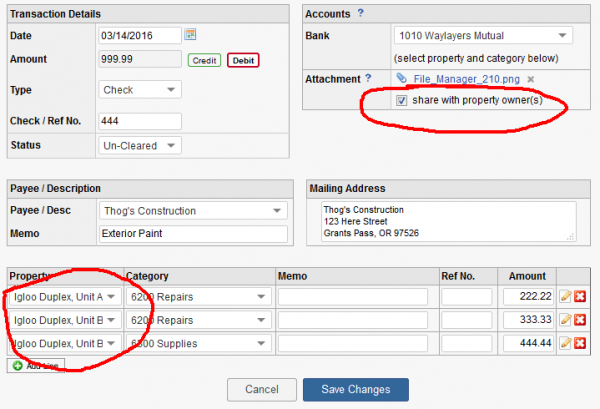
This feature update comes to you thanks to awesome suggestions from clients just like you who submit and vote on feature requests so our developers know what processes should be improved or added to in order to make the software even more powerful for you!
Want to help our developers know what to work on next? Check out our article about How To Vote on Feature Requests or let us know in the comments! We’re always on the lookout for ways to make the application more intelligent and easier to use and love hearing from you.






Is it retroactive, or only future postings?
This additional functionality is available for prior transactions as well. There should now be an option to share file attachments with the property owner, if the property has an owner selected.
I recommended this! Awesome to see it implemented will save alot of time.
We’re so glad you like it. Soon to come, more features for sharing information with property owners. 🙂
Waited a long time for this, but THANK YOU as it will save us much time! Especially when sharing with multiple owners. THANK YOU!
You’re welcome! User suggestions are greatly appreciated for improving the quality of this system and its usefulness to you.
We are currently expanding the ability to share information with property owners. More to come soon!
Love it!!! Major time saver. Thank you so much.