 It’s safe to say “there’s an app for that” for almost every project or business task. While each tool is designed to save you time and make life easier, sometimes the learning curve or actual functions result in the opposite effect.
It’s safe to say “there’s an app for that” for almost every project or business task. While each tool is designed to save you time and make life easier, sometimes the learning curve or actual functions result in the opposite effect.
The trick to finding the right one is learning about what each solution does and what problems it actually solves before committing to a monthly subscription. Luckily, a lot of solutions are free, affordable, or offer free trials.
So, to help you find the very best time-saving trends, we’ve put together a list of the latest computer hacks and tech tools that will streamline your workflow and make life easier. Luckily, a lot of solutions are free, affordable or offer free trials so can try them out yourself.
These are my top favorite trends in business technology that make processes faster, more efficient and fun!
cloudHQ – Organize Your Email
 The Label Sharing plugin for Gmail has become hot office gossip at Rentec as the best solution for sharing email data among employees and departments. You can create teams that allow members see and respond to a message without the hassle of forwarding an email between each other. It also eliminates multiple people responding to the same email at the same time.
The Label Sharing plugin for Gmail has become hot office gossip at Rentec as the best solution for sharing email data among employees and departments. You can create teams that allow members see and respond to a message without the hassle of forwarding an email between each other. It also eliminates multiple people responding to the same email at the same time.
cloudHQ offers additional productivity tools beyond Gmail Label sharing.
Google Apps for Business – Work From Anywhere
![]() It’s a little ridiculous how much I love Google applications. But it’s true- the web-savvy giant provides my favorite free tools for creating word docs, spreadsheets, and presentations – plus they are easy to create, store and share. Everything is accessible on your Google Drive and available in the cloud. Plus, collaborating on projects is a breeze.
It’s a little ridiculous how much I love Google applications. But it’s true- the web-savvy giant provides my favorite free tools for creating word docs, spreadsheets, and presentations – plus they are easy to create, store and share. Everything is accessible on your Google Drive and available in the cloud. Plus, collaborating on projects is a breeze.
Some apps, like Google Docs, allow you to work offline-making it super easy to work while traveling.
Flow: Project Management Software – Never Forget a Task
 There are dozens of project management software solutions out there that range in functionality from simple to-do lists and reminders to elaborate calendars and team collaboration tools.
There are dozens of project management software solutions out there that range in functionality from simple to-do lists and reminders to elaborate calendars and team collaboration tools.
I currently use and love Flow ($20/mth); it’s helped me organize articles, collaborate on content for property management blogs, and set reminders and deadlines for all the items on my to-do list.
Depending on what features you need, project management platforms can be free or $100+/mth for teams. I’ve tried Glip (free), Asana ($10/user) and Trello ($10/user). You should test out the free trials offered by each software solution. I also evaluate software on how well their client support responds to questions and is willing to help.
Desktop Icon App – Instant Shortcut to Your Daily Websites
![]() If your workday involves logging into the same website daily or reading the articles published on your favorite blog, you can access them even faster with a desktop icon shortcut. Rather than the cumbersome process of opening up your web browser, entering a website, clicking to the page you want, you can eliminate the extra steps by clicking on one button from your desktop to get to your web location instantly. To find out how, check out this guide- Set up a Desktop App! I currently use a desktop shortcut for access my Flow account and the Rentec Blog.
If your workday involves logging into the same website daily or reading the articles published on your favorite blog, you can access them even faster with a desktop icon shortcut. Rather than the cumbersome process of opening up your web browser, entering a website, clicking to the page you want, you can eliminate the extra steps by clicking on one button from your desktop to get to your web location instantly. To find out how, check out this guide- Set up a Desktop App! I currently use a desktop shortcut for access my Flow account and the Rentec Blog.
Mobile Phone App Shortcuts – Make Any Webpage Act Like a Mobile App
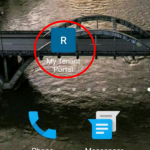 Just like the shortcut trick for your computer desktop, you can do the same thing on your cell phone’s home screen. If your favorite website does not have a mobile app, you can create a shortcut that looks like an app on your phone.
Just like the shortcut trick for your computer desktop, you can do the same thing on your cell phone’s home screen. If your favorite website does not have a mobile app, you can create a shortcut that looks like an app on your phone.
On your iPhone, when browsing a webpage you want to save to your home screen, click the download button on the bottom of the screen (it looks like a rectangle with an arrow pointing up). From the download screen that pops-up, click the button that says “Add to Home Screen”. For an Android, click on the 3 little dots in the upper right corner of the website you want to save and select “Add to Home screen”.
Pro Tip: You can use this trick for your Rentec software. Simply login into your Rentec Account and follow the tips above to add your software to your phone’s home screen, for instant access to your Rentec system. Boom- instant mobile app hack!
Grammarly – Stop Embarrassing Yourself on Facebook
 This simple tool offers advanced spelling and grammar checks for emails, blogs, notes, and most importantly – social status updates! It currently does not work within Google Docs (which is a shame, since you know how much I love Google Docs) but provides it’s own document creation tool. I actually just added this Chrome extension today, after a forced Youtube advertisement made me watch 10 seconds of a Grammarly demo-I was impressed!
This simple tool offers advanced spelling and grammar checks for emails, blogs, notes, and most importantly – social status updates! It currently does not work within Google Docs (which is a shame, since you know how much I love Google Docs) but provides it’s own document creation tool. I actually just added this Chrome extension today, after a forced Youtube advertisement made me watch 10 seconds of a Grammarly demo-I was impressed!
Drive Scanner (Android Widget) – Start Throwing Receipts Away Instantly
 Google Drive added a widget for Android users to easily scan items using your phone’s camera and stores the scanned file directly to your Google Drive. The scanning tool will automatically crop the document and flatten the image. Drive Scanner works really well for receipts that need to be saved or recorded for business.
Google Drive added a widget for Android users to easily scan items using your phone’s camera and stores the scanned file directly to your Google Drive. The scanning tool will automatically crop the document and flatten the image. Drive Scanner works really well for receipts that need to be saved or recorded for business.
You can also set up a home screen shortcut for the Drive Scanner to make the process even faster.
Pocket – Save and Store Your Favorite Articles Online
 Pocket gives users a quick way to store and save articles they find online to read later. If you ever come across a great article but don’t have time to read the whole thing or want to reference it later, Pocket is the perfect tool. Any time you come find an article you want to read later, press the pocket button in your browser and it will be stored and saved for later. No more filling up your inbox with emails you send yourself with long URLs of copy and pasted articles.
Pocket gives users a quick way to store and save articles they find online to read later. If you ever come across a great article but don’t have time to read the whole thing or want to reference it later, Pocket is the perfect tool. Any time you come find an article you want to read later, press the pocket button in your browser and it will be stored and saved for later. No more filling up your inbox with emails you send yourself with long URLs of copy and pasted articles.
Articles in your Pocket account are synced across all devices and available offline too, so they can be read on the go.
Canva – Become a Graphic Designer
 You can create graphics and beautiful images with the free design tools from Canva. Canva works well for business flyers, event invites and images to post on your social networks. They organize templates by project type like a Facebook Banner, Twitter Picture, or Real Estate Flyer. I even started using Canva at home and now all my friends can always expect a personalized invitation to events. To get embed codes for infographics you’ll have to upgrade to a paid subscription but .png downloads are typically free.
You can create graphics and beautiful images with the free design tools from Canva. Canva works well for business flyers, event invites and images to post on your social networks. They organize templates by project type like a Facebook Banner, Twitter Picture, or Real Estate Flyer. I even started using Canva at home and now all my friends can always expect a personalized invitation to events. To get embed codes for infographics you’ll have to upgrade to a paid subscription but .png downloads are typically free.
Toggl – Stay on Track and Time Your Tasks with a Workday Stopwatch
 This free stopwatch tool lets users start a clock and assign a project or subtask to a timer. Toggl is a great time management tool to show you exactly how much time you spend on a task. Once I started timing myself, I soon had a realistic idea of how long. Somehow timing myself has also helped me avoid distractions. With the clock ticking, I have no time for email or checking the office’s “Coffee Break” chat room when I am working on a deadline.
This free stopwatch tool lets users start a clock and assign a project or subtask to a timer. Toggl is a great time management tool to show you exactly how much time you spend on a task. Once I started timing myself, I soon had a realistic idea of how long. Somehow timing myself has also helped me avoid distractions. With the clock ticking, I have no time for email or checking the office’s “Coffee Break” chat room when I am working on a deadline.
Private Browsing – Open Multiple Software Accounts at Once
 Private browsing mode allows you to visit a website as a new user. No cookies are saved and no activity is tracked beyond that browsing session. For example, I am always logged into my work email but if I want to check something in my personal email, I can open up a private browser, and check my personal email without having to log out of work email, log into personal, and then log out and back in again. Whew, I got tired just writing out all those steps.
Private browsing mode allows you to visit a website as a new user. No cookies are saved and no activity is tracked beyond that browsing session. For example, I am always logged into my work email but if I want to check something in my personal email, I can open up a private browser, and check my personal email without having to log out of work email, log into personal, and then log out and back in again. Whew, I got tired just writing out all those steps.
To use private browsing in Chrome, simply click the hamburger icon and select “New Incognito Window”. Mac users can find private browsing by going to File and selecting “New Private Window”.
Do not disturb mode – Be Distraction Free When Meeting a Deadline
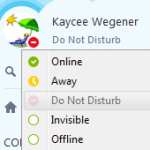 We recently set an internal policy to leave our colleagues alone if their Skype status is set to Do Not Disturb. This has helped immensely with distractions. Though every conversation is important, interruptions to your workflow can be a big time killer.
We recently set an internal policy to leave our colleagues alone if their Skype status is set to Do Not Disturb. This has helped immensely with distractions. Though every conversation is important, interruptions to your workflow can be a big time killer.
The DND mode for Skype is always on when I am writing articles. And I have extended it to my phone as well. Any time I set out to research or create a piece of content, my phone is off, Skype is off and email is shut down. I highly recommend this trick for anyone trying to meet a deadline.


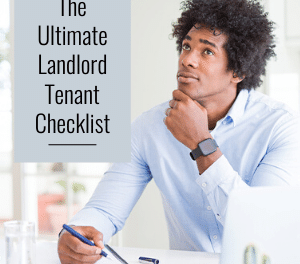




I love the desktop app icon tip! I’ve done this already with my Rentec summary page so Rentec acts like a native windows app now as well as my Google Calendar. What a time saver and desktop saver!!
Man is Google kicking Microsoft’s butt these days! It seems MS Office is a legacy product that nobody will be using in 5 years.
Yay for fellow Google Fans!! Let us know if you’ve discovered any other high tech trends that help landlords out!
Thank you for sharing trendy tech