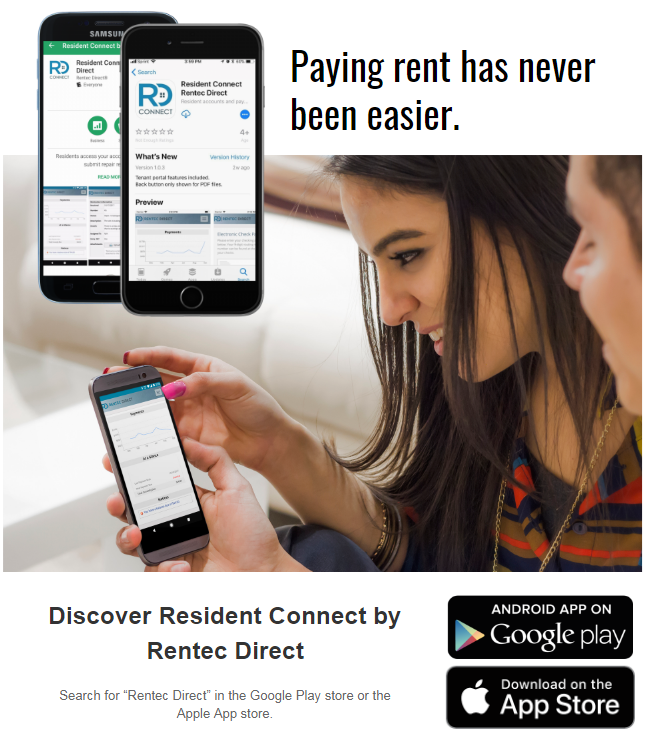
You can download the Tenant Portal Welcome Letter to edit or print out.
- Download Word Document Tenant Portal Welcome Letter to Edit (If you click on this link it will immediately download onto your computer.)
- Download PDF Tenant Portal Welcome Letter – Not Editable: best for print out distribution or to save and send by email.
OR…
Copy and paste the following text into your preferred text editor, like Word or Google Docs, and edit the content as needed before sending out this Tenant Portal notification to your residents.
Welcome to Your Tenant Portal
Your Tenant Portal gives you easy options to:
- Pay Rent Online
- Submit Maintenance Requests
- View Shared Files
- Obtain Renters Insurance
- View Your Payment History
- Update Your Contact Information
How To Access Your Tenant Portal
You will receive an email from notices@rentecdirect.com which will give you instructions for logging into your Tenant Portal.
You can also access your tenant portal with your login creditials by visiting rentecdirect.com/tenants.
Easy video instructions can be found on the Rentec Direct YouTube Channel Resident Connect: Tenant Resources Playlist
Download the App – Resident Connect by Rentec Direct
Send your renters to the app store for their mobile device to download Resident Connect by Rentec Direct. Resident Connect by Rentec Direct is designed to work with smartphones and tablets.
How To Pay Rent Online
You can easily pay rent online through the Payments tab in your Tenant Portal.
To get set up follow these simple steps:
- Log into your Tenant Portal
- Click the Payments Tab
- Click the blue Add Payment Account button to take you to the Manage Payment Accounts page.
- Based on the payment type you choose, you will be prompted to enter the appropriate information for payment processing.*
- Payment options can be saved allowing for easy one-time or recurring monthly payments.
*Note there may be a small transaction fee for all online payments. Please ask us for more information.
Alternatives Methods for Setting up Online Payments
Some landlords want to input their tenants bank information, rather than have the tenant set up the payment themselves. If your landlord wants to set up your account options, follow these simple steps:
- Click the Payments Tab in your Tenant Portal
- Download the Authorization Form to Pay with Electronic Check (ACH)
- Complete the Authorization Form, attach a VOIDED check and a copy of a valid photo ID, and return it to your property manager.
Once the above information from you, your account can be activated. You will be able to schedule recurring or single-time ACH payments from your bank account. You also have the option to pay rent via credit card for a nominal fee.
If you have any questions about accessing your Tenant Portal, using the helpful features, or setting up Online Rent Payments, please contact your property manager.
Promote Online Payments to Your Renters
Give your tenants easy options to pay rent online that are secure and convenient for everyone.
The Online Rent Payments Marketing Kit gives you everything you need to get your renters on board with paying rent online to make your job in property management easier.
Online Rent Payments Marketing Kit – Download the PDF



