 Ever wonder what your team members have been up to in your Rentec Direct program? The newest update to Rentec’s system includes a transaction history audit log.
Ever wonder what your team members have been up to in your Rentec Direct program? The newest update to Rentec’s system includes a transaction history audit log.
This new feature makes it easy for account managers to see if any accounting features have been updated, edited or changed in the system.
When you have multiple users creating and modifying transactions in your accounting system, account managers need to keep track of who created or modified a transaction. This new Transaction Audit Log provides the answer for Rentec Direct clients!
Access to the transaction history of your accounting logs is extremely helpful for:
- Audits
- Training new employees and identifying accidental edits
- Correcting errors
- Bank Account Reconciliation
- Identifying and preventing embezzlement
The Transaction History Audit Log will:
- List all the transactions that have been added or modified within an account
- Display information about the transaction on the main row, including:
- Date of most recent modification
- The account the transaction is associated with (tenant, property, owner, vendor or bank)
- Category
- Amount
- Most recent action
- Detailed information of the changes that have been made are listed in an expandable row on click.
- Transactions are can be filtered to show only transactions that have been edited by a user and/or with a date range
- Split Transactions: A button has been included to view the history of modifications made to all transactions in a split transaction
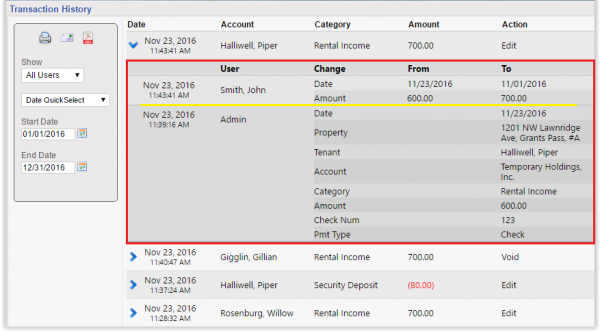
A glimpse of a modified transaction will show which user edited an amount, as well as relevant tenant, property, and account information related to the transaction.
Transaction History can be printed, exported to pdf and emailed. This new transaction history details feature is currently only available to account managers.
Here is how to access your transaction history:
From the Settings tab >>go to Utilities.
Click on the link for ‘Transaction Edit History’ on the bottom of the list.
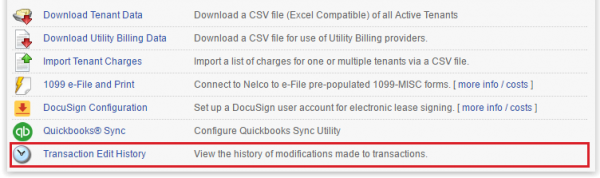
From here you will be able to view all the transaction history of your account. You can specify which user’s transaction history you would like to view and/or select a date range.
You can view the history of an individual transaction. If a transaction has been previously edited, there will be a button to view the edit details.
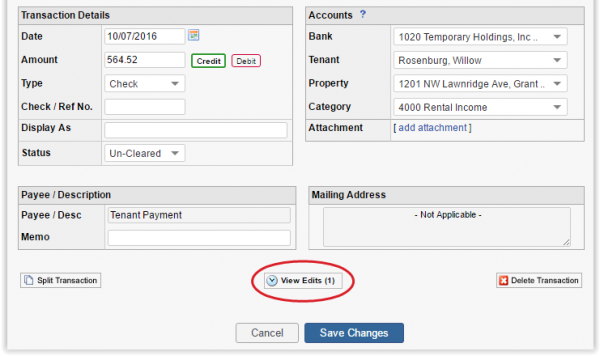
This new feature from Rentec Direct is designed to give you reliable tools to make your property management business more successful. With a transaction history audit log you will be able to identify and correct errors, reconcile bank accounts more efficiently, provide transparency, and train employees confidently. And if you suspect anything fishy happening to your accounts or funds, the transaction history audit log will aid you in identify suspicious activity.
Want to help Rentec Direct’s developers determine the most important feature to work on next? Learn how to submit and vote on Feature Requests.

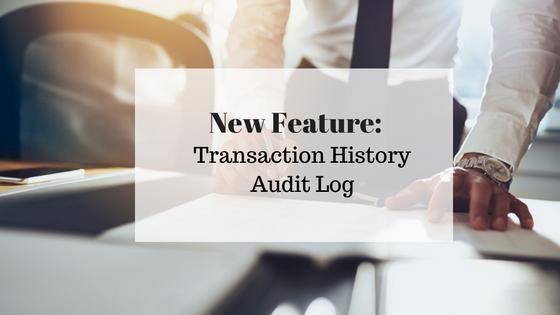



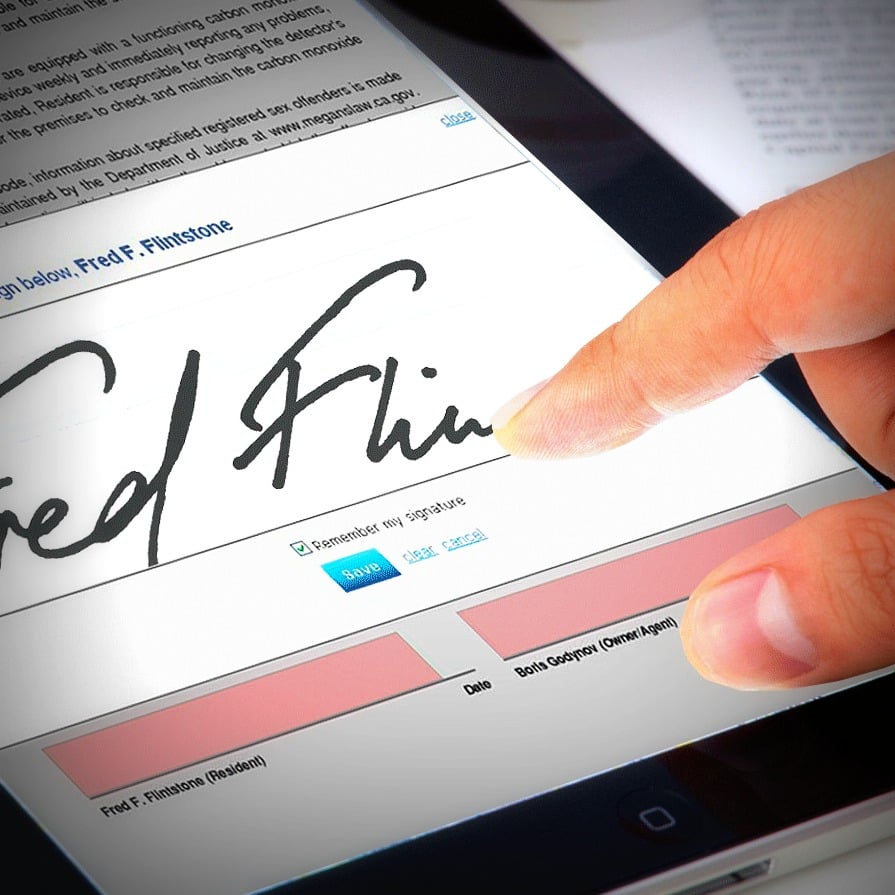
This is really great. It would be helpful to add authorization to delete transaction to this so things can’t be deleted.
Glad you like the feature! I’ll be sure to bring up your suggestion at the next developer meeting.